

HOTSPOT -
You have an Azure subscription that contains the Azure Active Directory (Azure AD) resources shown in the following table.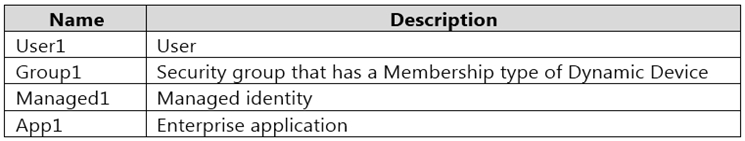
You create the groups shown in the following table.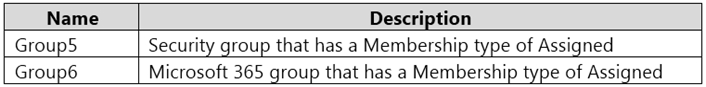
Which resources can you add to Group5 and Group6? To answer, select the appropriate options in the answer area.
NOTE: Each correct selection is worth one point.
Hot Area: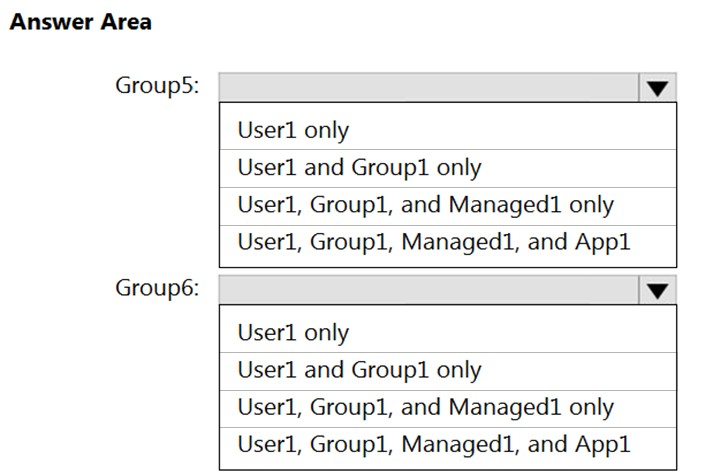
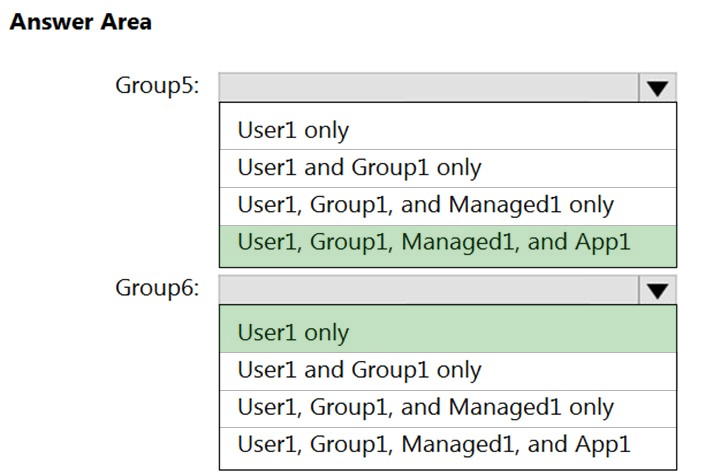
JBS
Highly Voted 3 years, 9 months agoorcnylmz
Highly Voted 2 years, 9 months agoITFranz
7 months agobasak
2 years ago_fvt
1 year, 11 months agoca7859c
Most Recent 2 months agoJimmy500
1 year agoGoke282
1 year, 4 months agopentium75
1 year agoGoke282
1 year, 4 months agopentium75
1 year agoObama_boy
1 year, 7 months ago[Removed]
1 year, 10 months agofireb
1 year, 10 months agoTroublemaker
2 years agozellck
2 years, 2 months agomajstor86
2 years, 4 months agomajstor86
2 years, 5 months agoAmit3
2 years, 10 months agosalmantarik
3 years, 3 months agosiobhan1
3 years, 4 months agocfsxtuv33
3 years, 7 months agoHananS
3 years, 7 months agoJL15546
3 years, 6 months agoOpsecDude
2 years, 10 months ago