

You have the data model shown in the Data Model exhibit. (Click the Exhibit button.)
Data Model exhibit: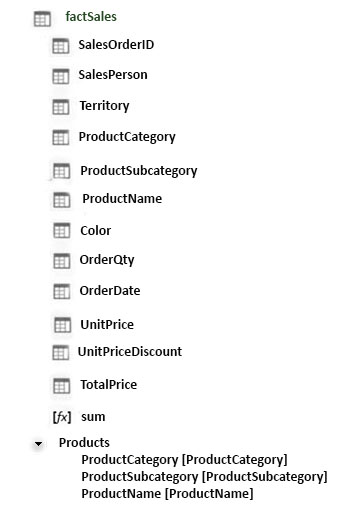
You have the PivotChart shown in the Pivot Chart exhibit. (Click the Exhibit button.)
Pivot Chart exhibit: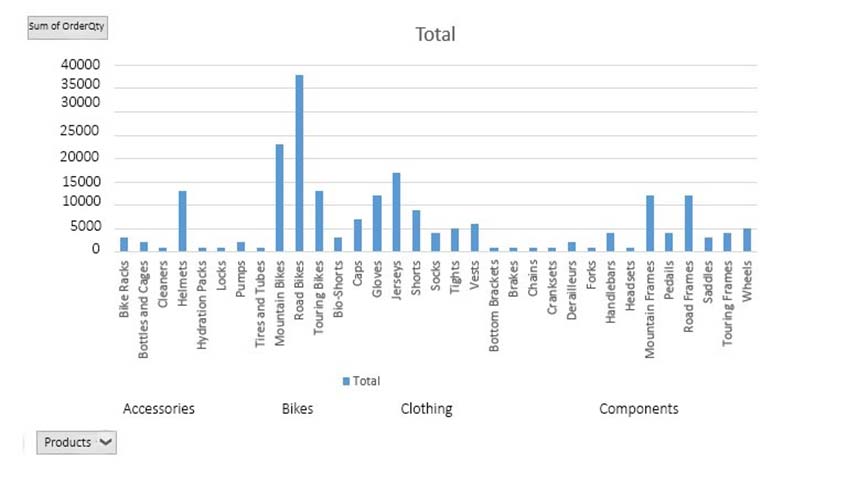
You need to change the current view of the PivotChart to display ProductCategory only.
What should you do?
mohroshdy
Highly Voted 5 years, 8 months agoGST0101
Highly Voted 5 years, 9 months agoHiJaak
5 years, 9 months agoammu
5 years, 8 months agoCDL
Most Recent 4 years, 9 months agohroumani
4 years, 11 months agoWaltmas
5 years agoOutsider
5 years, 1 month agoMange
5 years, 2 months agoMar_tin
5 years, 3 months ago