

HOTSPOT -
You have an Azure subscription named Subscription1 that contains a resource group named RG1 and a user named User1. User1 is assigned the Owner role for
RG1.
You create an Azure Blueprints definition named Blueprint1 that includes a resource group named RG2 as shown in the following exhibit.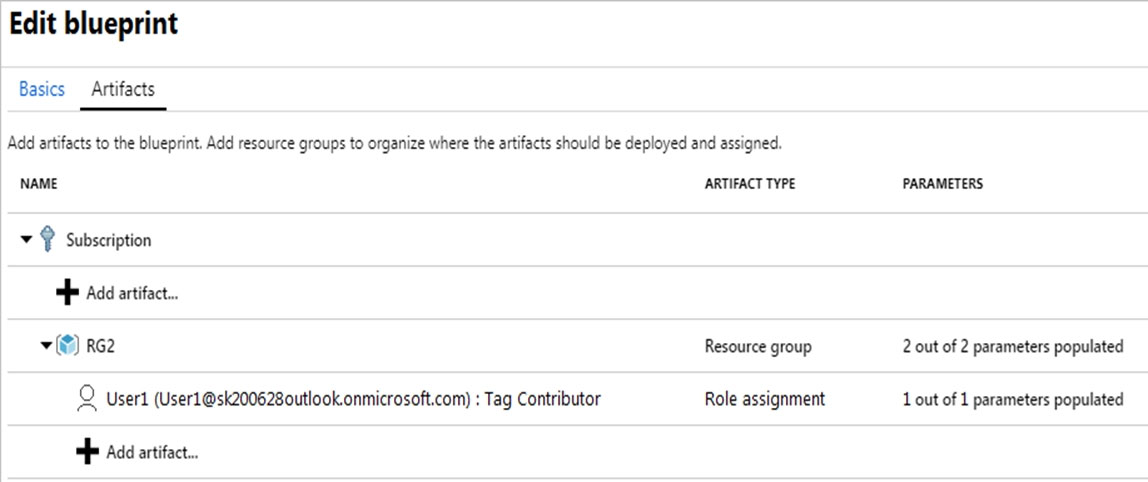
You assign Blueprint1 to Subscription1 by using the following settings:
✑ Lock assignment: Read Only
✑ Managed Identity: System assigned
For each of the following statements, select Yes if the statement is true. Otherwise, select No.
NOTE: Each correct selection is worth one point.
Hot Area: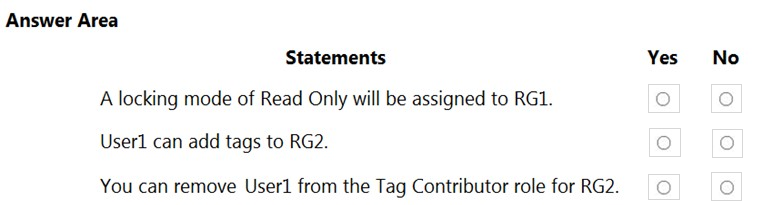
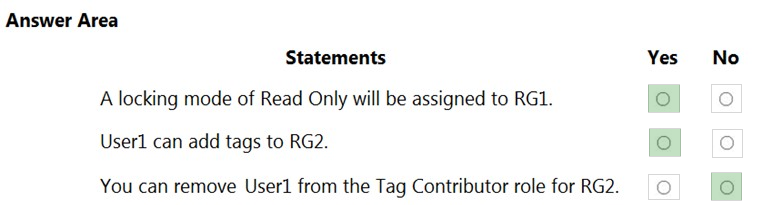
Daniel9527
Highly Voted 3 years, 7 months agoTonion
3 years, 7 months agodimaste
Highly Voted 3 years, 8 months agoalialiba
3 years, 8 months agoceejay12
1 year agohisham30
Most Recent 10 months, 1 week agopentium75
11 months agoViggy1212
8 months, 4 weeks agoJimmy500
11 months, 3 weeks agoJimmy500
11 months, 1 week ago[Removed]
1 year, 6 months ago[Removed]
1 year, 6 months agodatz
1 year agowardy1983
1 year, 8 months agoheatfan900
1 year, 11 months agozellck
2 years, 1 month agomajstor86
2 years, 3 months agoMuaamar_Alsayyad
2 years, 8 months agoMuaamar_Alsayyad
2 years, 8 months agoSiwel72
3 years, 5 months agocfsxtuv33
3 years, 5 months agokoreshio
2 years, 8 months agoGQ
3 years, 8 months agothienvupt
3 years, 8 months ago