

HOTSPOT -
Note: This question is part of a series of questions that use the same scenario. For your convenience, the scenario is repeated in each question. Each question presents a different goal and answer choices, but the text of the scenario is the same in each question in this series.
Start of repeated scenario.
You are creating reports for a car repair company. You have four datasets in Excel spreadsheets. Four workbook queries load the datasets to a data model. A sample of the data is shown in the Data Sample exhibit. (Click the Exhibit button.)
Data Sample exhibit: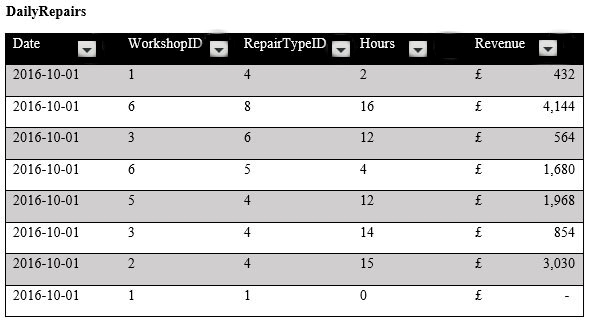
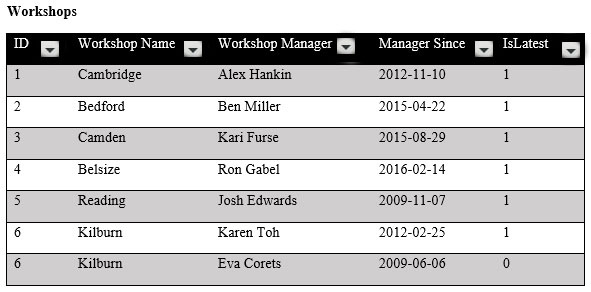
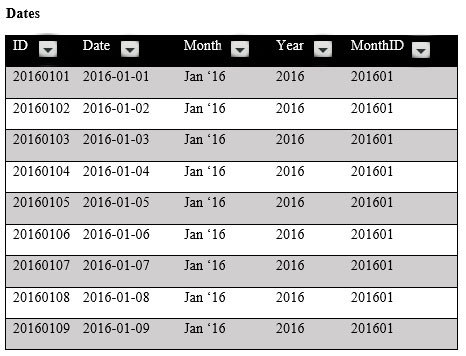
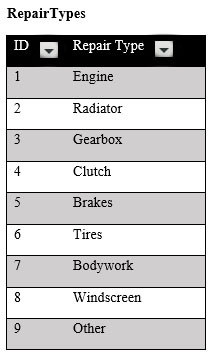
The data model is shown in the Data Model exhibit. (Click the Exhibit button.)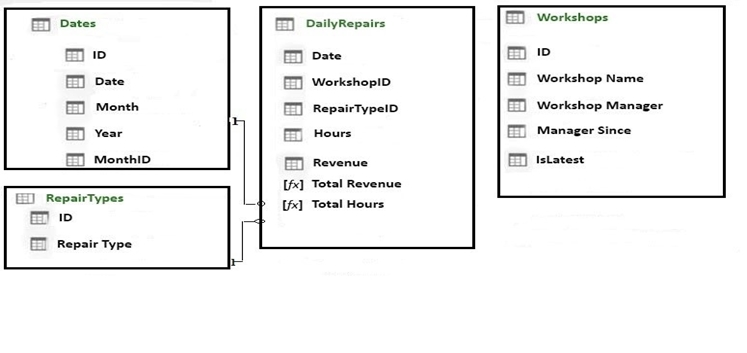
The tables in the model contain the following data:
✑ DailyRepairs has a log of hours and revenue for each day, workshop, and repair type. Every day, a log entry is created for each workshop, even if no hours or revenue are recorded for that day. Total Hours and Total Revenue column.
✑ Workshops have a list of all the workshops and the current and previous workshop managers. The format of the Workshop Manager column is always
Firstname Lastname. A value of 1 in the IsLatest column indicates that the workshop manager listed in the record is the current workshop manager.
✑ RepairTypes has a list of all the repair types
✑ Dates has a list of dates from 2015 to 2018
End of repeated scenario.
You need to add a custom column to the workbook query for Workshops that contains the email address of the workshop manager. The format of the email address is [email protected].
How should you complete the query from Query Editor? To answer, select the appropriate options in the answer area.
NOTE: Each correct selection is worth one point.
Hot Area: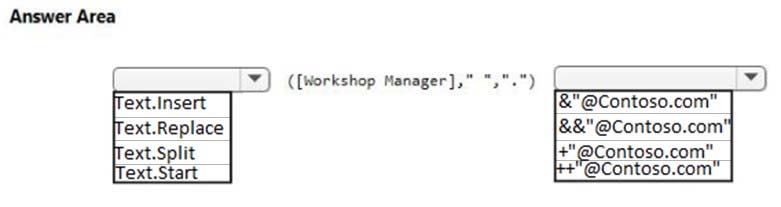
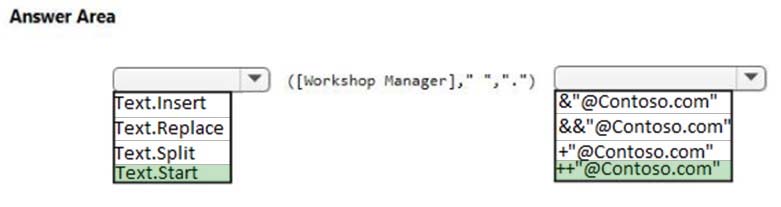
imran
Highly Voted 5 years, 8 months agoAnnelize
Highly Voted 5 years, 6 months agoBaabe
4 years, 7 months agoCDL
Most Recent 4 years, 8 months agopanal
4 years, 10 months agomohroshdy
5 years, 6 months agolas
5 years, 2 months agoAgustin
4 years, 11 months ago