

DRAG DROP -
You have a table named AnnualSales. A sample of the data in AnnualSales is shown in the following table.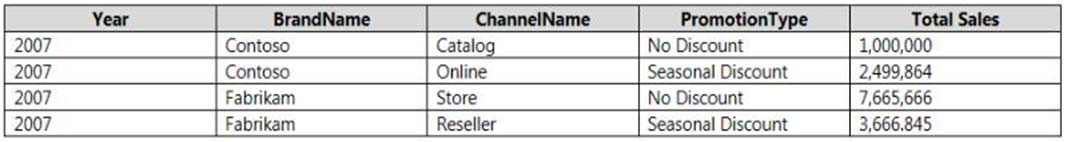
You need to create a PivotTable as shown in the exhibit. (Click the Exhibit tab.)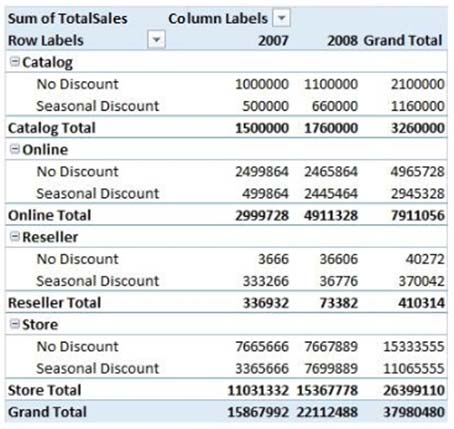
How should you configure the Rows are and the Columns area in PivotTable Fields? To answer, drag the appropriate fields to the correct areas. Each field may be used once, more than once, or not at all. You may need to drag the split bar between panes or scroll to view content.
NOTE: Each correct selection is worth one point.
Select and Place: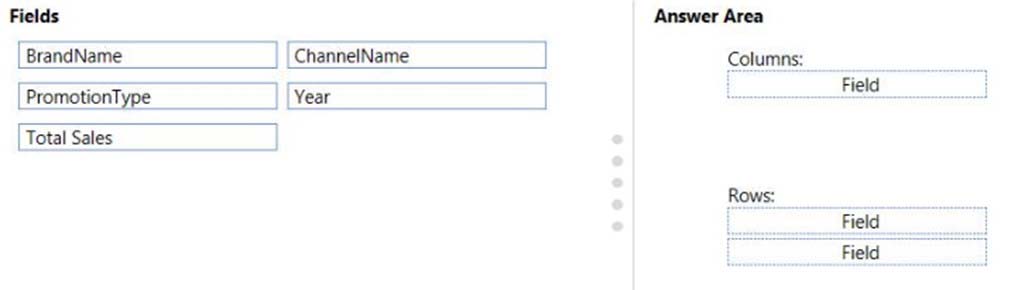
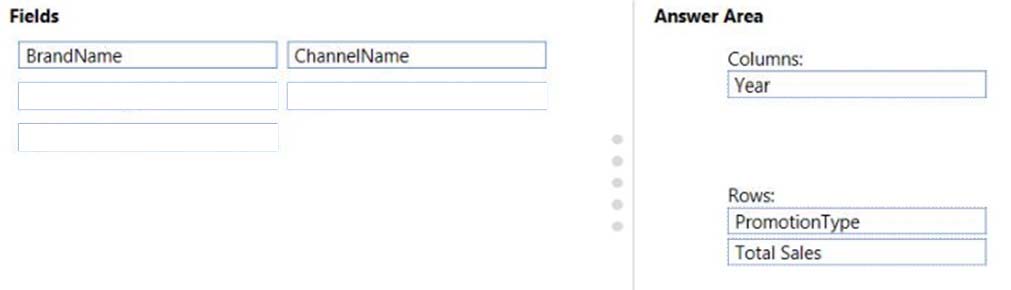
imran
Highly Voted 5 years, 9 months agomohroshdy
Highly Voted 5 years, 8 months agoMummyG
Most Recent 4 years, 8 months agoCibrevN
5 years, 1 month agoaswin93
5 years, 3 months agolozqt
5 years, 4 months agoOlivia
5 years, 5 months ago