

DRAG DROP -
You have a workbook query that retrieves data from a table named Users. Users contains a column named PhoneNumber. The following is a sample of the data in PhoneNumber.
514 555 0160
1 (11) 500 555-0122
128 555-0148
819 555-0186
1-996-555-0192
+1 138-555-0156
556-555-0192
You need to create a custom column that contains the data in PhoneNumber in the format of 999-999-9999. The following is a sample of the desired data.
514-555-0160
500-555-0122
128-555-0148
819-555-0186
996-555-0192
138-555-0156
556-555-0192
How should you complete the Query Editor formula? To answer, drag the appropriate values to the correct targets. Each value may be used once, more than once, or not at all. You may need to drag the split bar between panes or scroll to view content.
NOTE: Each correct selection is worth one point.
Select and Place: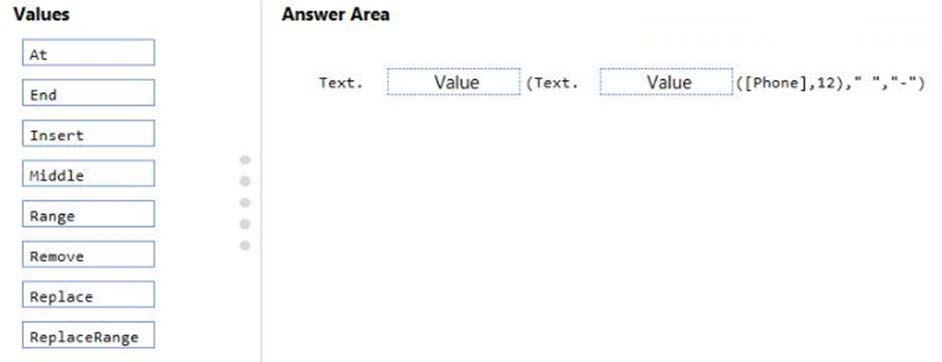
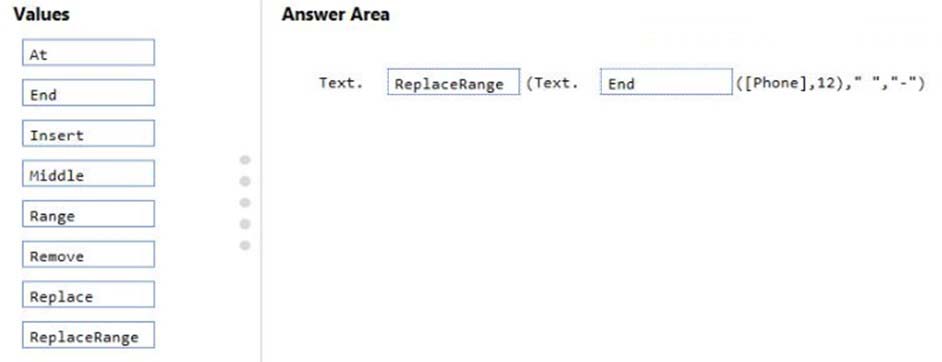
imran
Highly Voted 5 years, 9 months agoTr4ckz
5 years, 8 months agoks70393
5 years, 4 months agoCDL
Most Recent 4 years, 9 months agoCDL
4 years, 9 months agoRafa
4 years, 12 months agoPowerBIconsultant12
4 years, 9 months agoRymen
5 years, 4 months ago