

DRAG DROP -
You have a workbook query that gets data from a table in a Microsoft Azure SQL database. The table has a column named Phone. The values in Phone are in a format of 999-999-9999. The first three digits of each phone number represent the area code, and the rest of the digits represent the local phone number.
You need to split the Phone column into two columns. The first column must contain the area code, and the second column must contain the local phone number.
How should you complete the query? To answer, drag the appropriate values to the correct targets. Each value may be used once, more than once, or not at all.
You may need to drag the split bar between panes or scroll to view content.
NOTE: Each correct selection is worth one point.
Select and Place: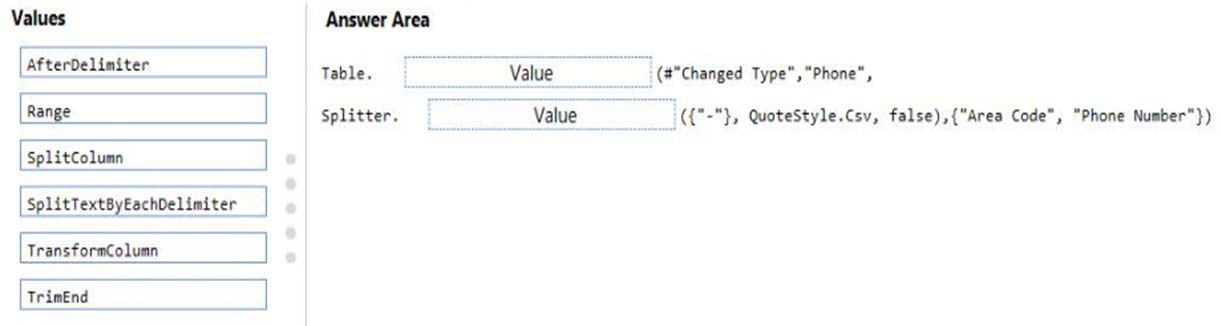
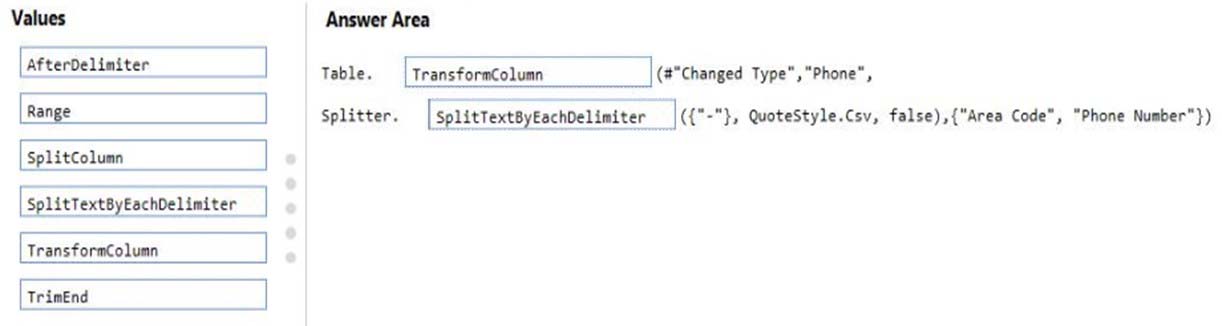
imran
Highly Voted 5 years, 8 months agoTr4ckz
5 years, 7 months agoAlkaLei
5 years, 5 months agohfgirona
4 years, 7 months agodinessa
Highly Voted 5 years, 7 months agor8d1
4 years, 11 months agokwmmss
4 years, 5 months agoCDL
Most Recent 4 years, 8 months agoCDL
4 years, 8 months agoPowerLjubica
5 years agoMar_tin
5 years, 1 month agoKyberOp
5 years, 4 months agomandarmanik
5 years, 5 months agonose
5 years, 4 months agomohroshdy
5 years, 7 months agotho
5 years, 7 months agodinessa
5 years, 7 months agodinessa
5 years, 7 months ago