

HOTSPOT -
From Azure Sentinel, you open the Investigation pane for a high-severity incident as shown in the following exhibit.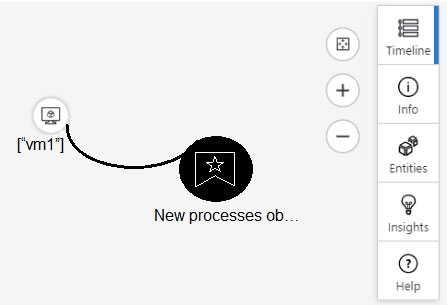
Use the drop-down menus to select the answer choice that completes each statement based on the information presented in the graphic.
NOTE: Each correct selection is worth one point.
Hot Area:

Haz56
Highly Voted 2 years, 11 months agozaqwsx
Highly Voted 3 years, 4 months agoJos8
3 years, 1 month agoHarryd82
Most Recent 9 months, 3 weeks agoTechyStacy
1 month agoMentalG
11 months, 1 week agoApexPredator84
1 year, 2 months agomc250616
1 year, 2 months agochepeerick
1 year, 3 months agodanb67
1 year, 4 months agoFez786
1 year, 5 months agodonathon
1 year, 5 months agoMarchiano
1 year, 7 months agoMarchiano
1 year, 6 months agomimguy
1 year, 7 months agoWhatsamattr81
2 years, 6 months agoSorrynotsorry
2 years, 11 months agoContactfornitish
2 years, 11 months agojosepedroche
3 years agoAna22
3 years ago