

HOTSPOT -
Your network contains an on-premises Active Directory domain named contoso.com. The domain contains the objects shown in the following table.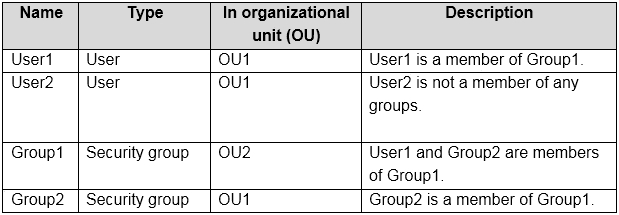
You install Azure AD Connect. You configure the Domain and OU filtering settings as shown in the Domain and OU Filtering exhibit. (Click the Domain and OU
Filtering tab.)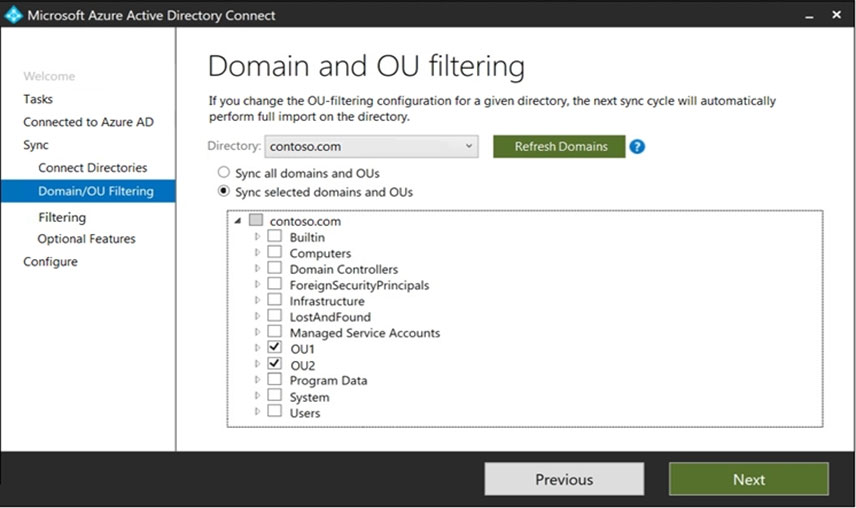
You configure the Filter users and devices settings as shown in the Filter Users and Devices exhibit. (Click the Filter Users and Devices tab.)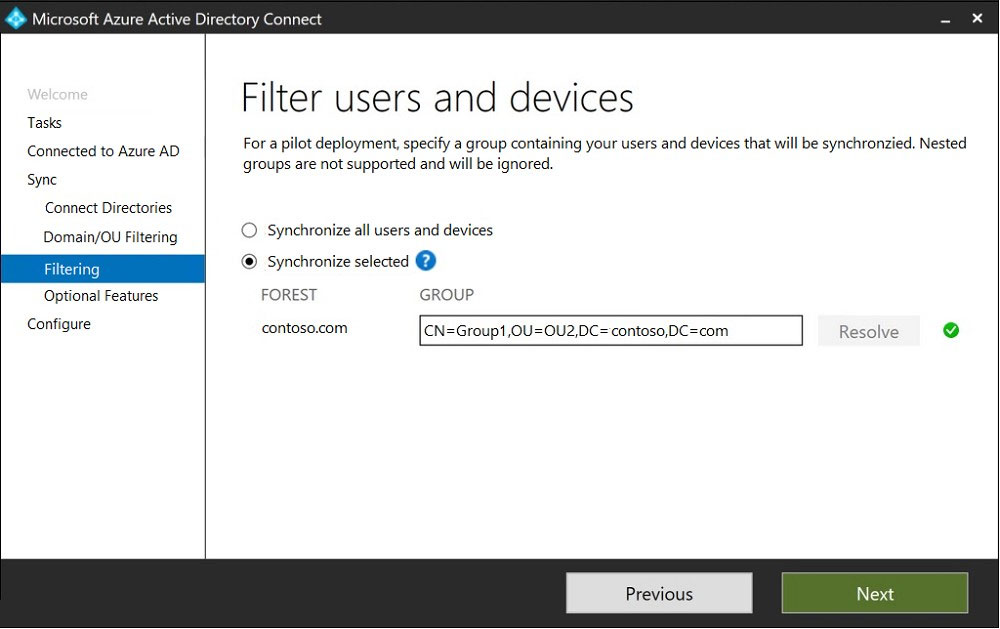
For each of the following statements, select Yes if the statement is true. Otherwise, select No.
NOTE: Each correct selection is worth one point.
Hot Area: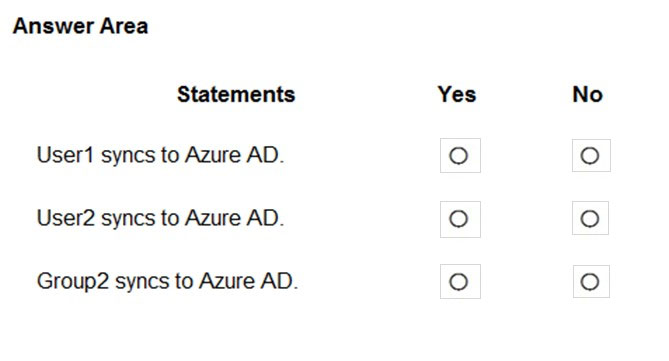
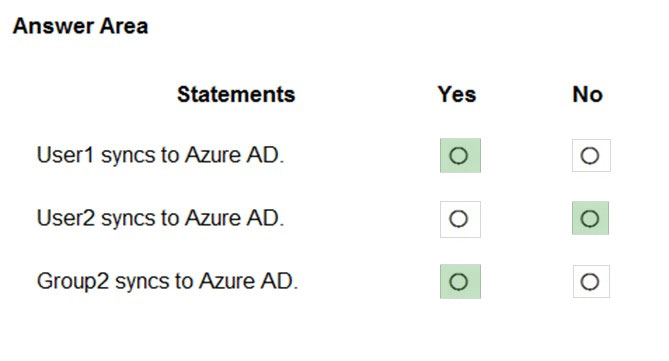
Jhill777
Highly Voted 2 years, 1 month agoits_tima
1 year, 11 months agoits_tima
1 year, 11 months agoDrMe
Highly Voted 3 years, 3 months agoRahulX
Most Recent 11 months, 1 week agoNivos23
1 year, 2 months agoEmnCours
1 year, 5 months agodule27
1 year, 7 months agoEfficia
2 years, 6 months agoTokiki
2 years, 6 months agorachee
2 years, 6 months agoRandomNickname
2 years, 7 months agoTP447
2 years, 9 months agoSnottyPudding
2 years, 9 months agokanew
1 year, 8 months agogugamotarj
2 years, 10 months agoSnottyPudding
2 years, 9 months agolime568
2 years, 10 months agoGPerez73
2 years, 11 months agoA_K99
2 years, 11 months agoGPerez73
2 years, 10 months agoteriaavibes
2 years, 10 months agobtk_1
2 years, 11 months agovalgaw
2 years, 11 months agosummut
2 years, 12 months ago