

HOTSPOT -
You have a Microsoft Intune subscription.
You are creating a Windows Autopilot deployment profile named Profile1 as shown in the following exhibit. Profile1 will be deployed to Windows 10 devices.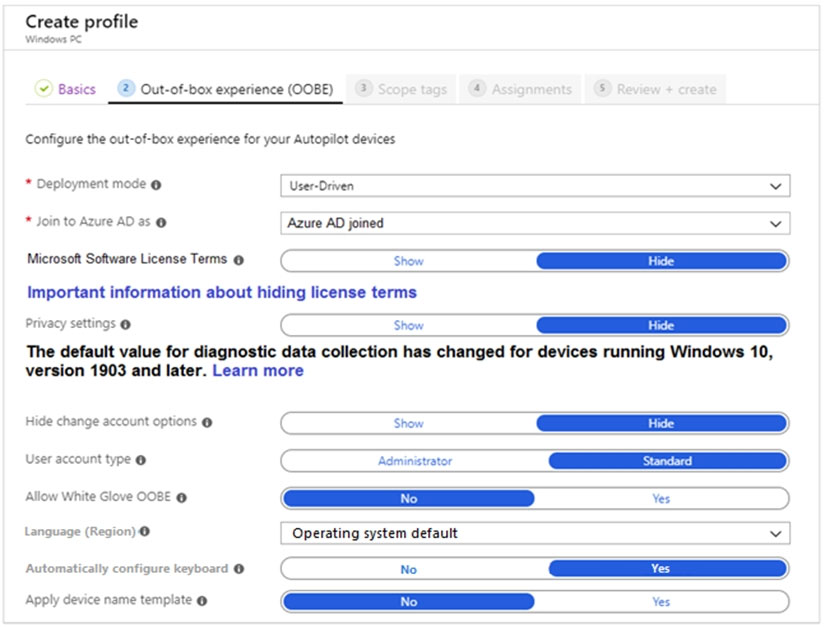
Use the drop-down menus to select the answer choice that completes each statement based on the information presented in the graphic.
NOTE: Each correct selection is worth one point.
Hot Area: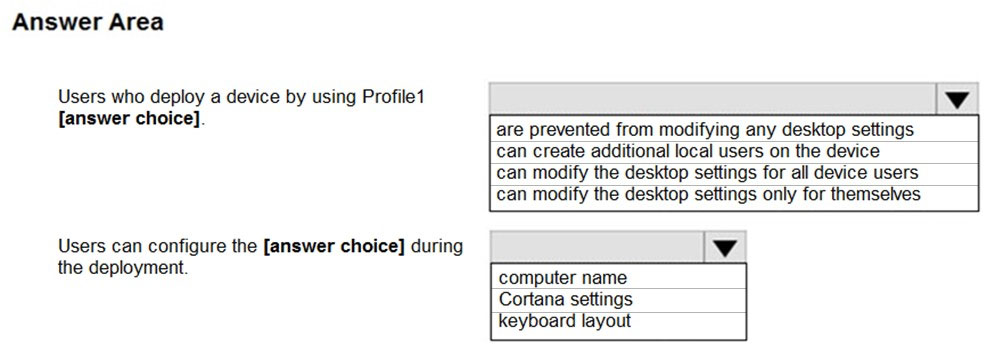
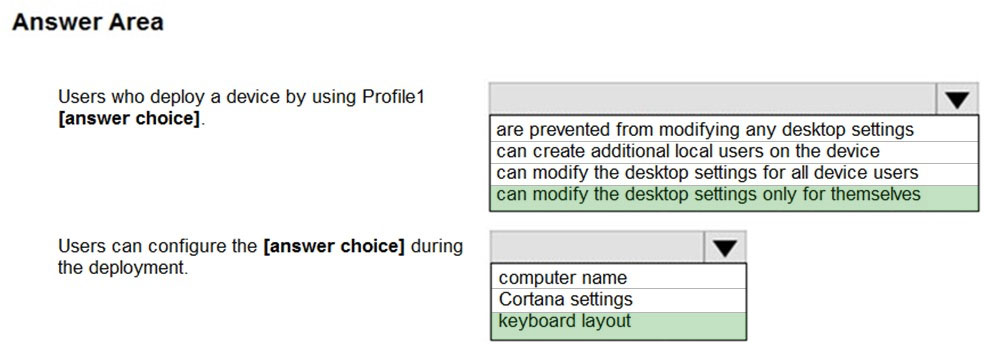
ANDREVOX
Highly Voted 3 years, 8 months agomikl
3 years, 6 months ago[Removed]
3 years, 3 months agoRodrigoT
3 years, 2 months agoRodrigoT
3 years, 2 months agomoobdoob
Highly Voted 3 years, 5 months agoAngarali
3 years, 2 months agoNZS
3 years, 2 months agoAntimus
2 years, 7 months agoDarkfire
Most Recent 1 year, 9 months ago[Removed]
2 years, 5 months agoAK4U_111
2 years, 8 months agoisatemelci
2 years, 9 months agoMR_Eliot
3 years, 2 months agob3arb0yb1m
3 years, 7 months agob3arb0yb1m
3 years, 7 months agoRodrigoT
3 years, 2 months agoFrancisLai
3 years, 8 months agoanzer123
3 years, 8 months agoanzer123
3 years, 8 months agomikl
3 years, 6 months ago