

HOTSPOT -
Your company has an Azure virtual network named Vnet1 that uses an IP address space of 192.168.0.0/20. Vnet1 contains a subnet named Subnet1 that uses an
IP address space of 192.168.0.0/24.
You create an IPv6 address range to Vnet1 by using a CIDR suffix of /48.
You need to enable the virtual machines on Subnet1 to communicate with each other by using IPv6 addresses assigned by the company. The solution must minimize the number of additional IPv4 addresses.
What should you do? To answer, select the appropriate options in the answer area.
NOTE: Each correct selection is worth one point.
Hot Area: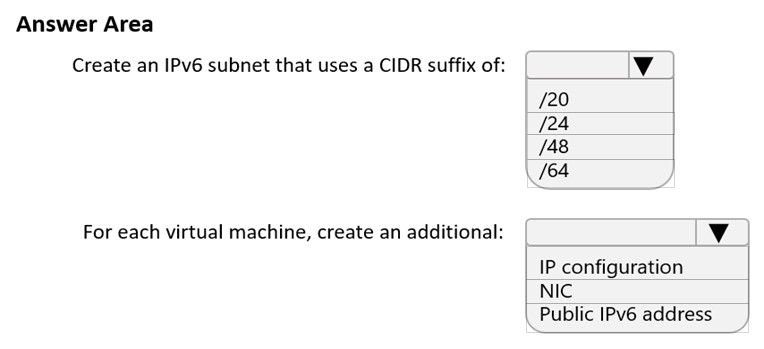

Wesgo
Highly Voted 3 years, 8 months agoian2387
3 years, 2 months agoWindows98
3 years, 8 months agosleekdunga
3 years, 4 months agojelley
Highly Voted 3 years, 8 months agoZQasqas
Most Recent 10 months, 1 week agoVeryOldITGuy
1 year, 4 months ago_Cris
1 year, 9 months agoBillabongs
1 year, 11 months agoAyokun
2 years, 4 months agoLeonTH
2 years, 4 months agoliono
2 years, 5 months agoyamapan
2 years, 6 months agoHasanHHH
2 years, 8 months agoPradh
2 years, 9 months agosapien45
2 years, 9 months agohogs
2 years, 10 months ago1particle
2 years, 11 months agounclegrandfather
3 years agokogunribido
3 years agoEdward1
3 years, 2 months ago