

Note: This question is part of a series of questions that use the same scenario. For your convenience, the scenario is repeated in each question. Each question presents a different goal and answer choices, but the text of the scenario is exactly the same in each question in this series.
Start of repeated scenario.
You have a Microsoft SQL Server database that has the tables shown in the Database Diagram exhibit. (Click the Exhibit button.)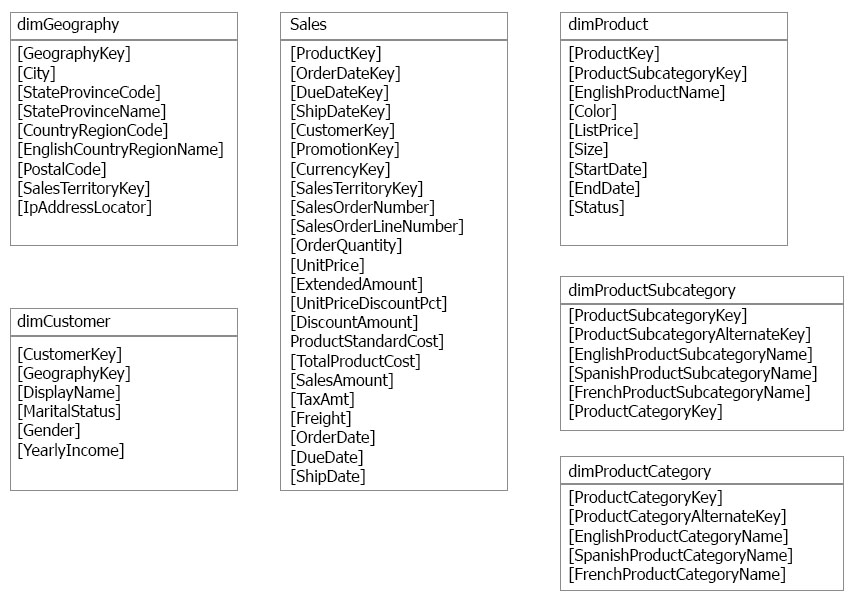
You plan to develop a Power BI model as shown in the Power BI Model exhibit. (Click the Exhibit button.)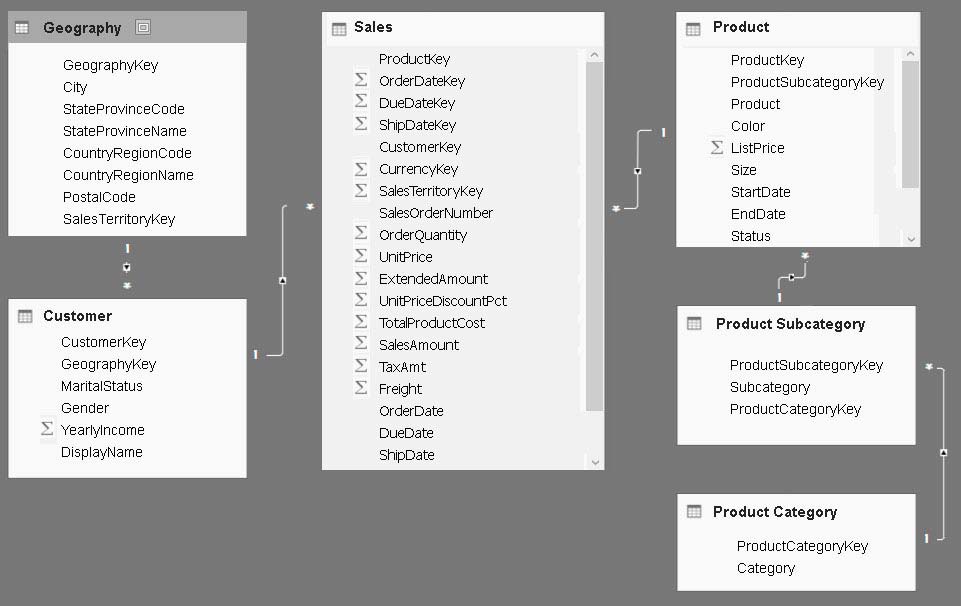
You plan to use Power BI to import data from 2013 to 2015.
Product Subcategory[Subcategory] contains NULL values.
End of Repeated Scenario.
You implement the Power BI model.
You plan to add a table named Date to the model. The table will have columns for the date, year, month, and end of the last month, and will include data from
January 1, 2013 to December 31, 2015.
The Date table and the Sales table will have a relationship.
Which DAX functions should you use to create the columns?
Brunobsv
Highly Voted 5 years, 10 months agoJohnFan
5 years, 8 months agoAmit01
5 years, 8 months agolozqt
5 years, 5 months agoCYRUSD
5 years, 2 months agoEchicken69
5 years, 2 months agoEchicken69
5 years, 2 months agozalati
Most Recent 2 years, 9 months agoCDL
4 years, 9 months agoda_boston
4 years, 10 months agoda_boston
4 years, 10 months agoMartin_Nbg
4 years, 11 months agoFrdFrd
4 years, 7 months agocromastro
4 years, 11 months agoLuukvg
5 years, 4 months agoJideID
5 years, 3 months agopbia
5 years, 1 month ago