

DRAG DROP -
You have an Azure Virtual Desktop host pool named Pool1, an application named App1, and an Azure file share named Share1.
You need to ensure that you can publish App1 to Pool1 by using MSIX app attach.
Which four actions should you perform in sequence before you publish App1? To answer, move the appropriate actions from the list of actions to the answer area and arrange them in the correct order.
Select and Place: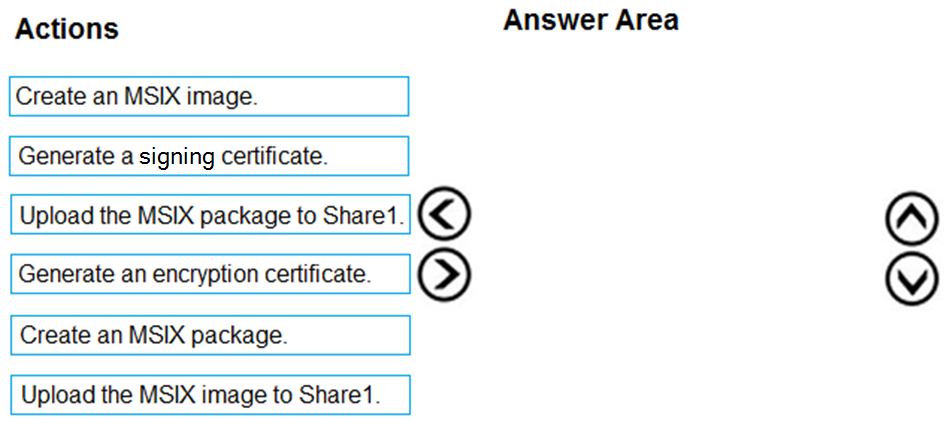
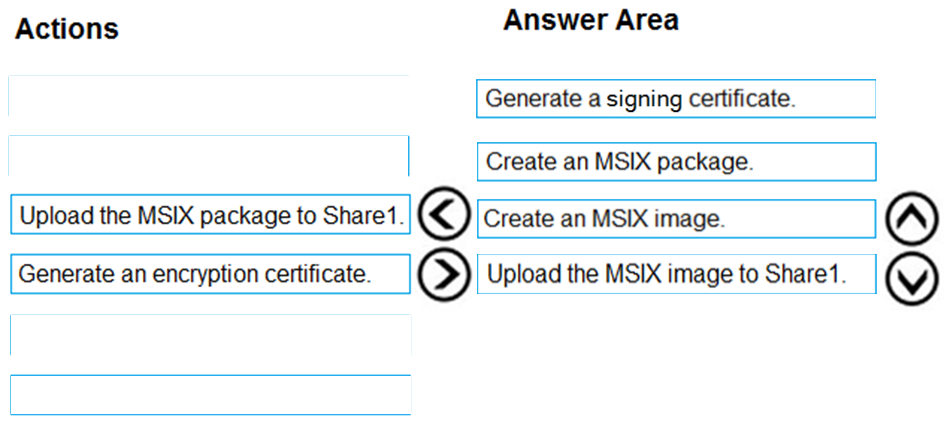
Domza
Highly Voted 3 years, 7 months agoSriniV25
Highly Voted 3 years, 8 months agosergioandreslq
2 months, 3 weeks agoAunehwet79
2 years, 11 months agoCloudyTech
3 years, 7 months agocatamag
3 years, 6 months agohwoccurrence
Most Recent 5 months agojeff1988
7 months, 3 weeks agoHartMS
9 months, 4 weeks agokamranahmedar
3 years agoAlmostThere
3 years, 7 months agoSCT
3 years, 8 months ago