

HOTSPOT -
Your company has the offices shown in the following table.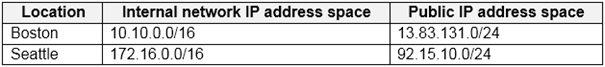
The company has an Azure Active Directory (Azure AD) tenant named contoso.com that contains a user named User1.
Users connect to a Azure Virtual Desktop deployment named WVD1. WVD1 contains session hosts that have public IP addresses from the 52.166.253.0/24 subnet.
Contoso.com has a conditional access policy that has the following settings:
✑ Name: Policy1
✑ Assignments:
- Users and groups: User1
- Cloud apps or actions: Azure Virtual Desktop
✑ Access controls:
- Grant: Grant access, Require multi-factor authentication
✑ Enable policy: On
For each of the following statements, select Yes if the statement is true. Otherwise, select No.
NOTE: Each correct selection is worth one point.
Hot Area: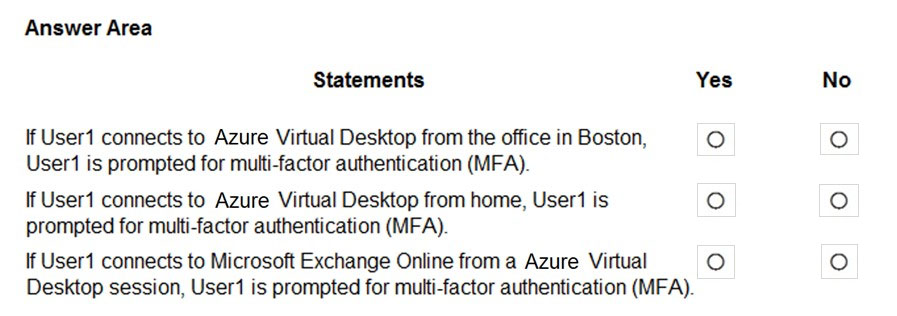
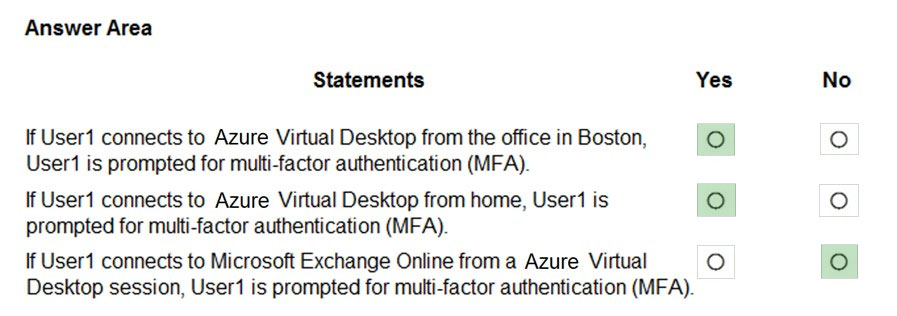
SCT
Highly Voted 3 years, 9 months agoKarl_Anthony_Towns
Most Recent 10 months, 1 week agoESAJRR
1 year, 7 months agojcxxxxx2020
2 years, 6 months agoMagis
2 years, 9 months agoEltooth
3 years, 4 months agoEltooth
3 years, 4 months agosergioandreslq
4 months, 2 weeks agoExamtopicisawesome
3 years, 7 months agoKctaz
3 years, 8 months agoJustin0020
3 years, 8 months agoJustin0020
3 years, 8 months agoFlacky_Penguin32
3 years, 9 months agoDomza
3 years, 9 months agoDomza
3 years, 9 months agothiesuh
3 years, 9 months agoDomza
3 years, 9 months agoCloudyTech
3 years, 9 months agoLeGluten
3 years, 1 month ago