

You have a data loss prevention (DLP) policy configured for endpoints as shown in the following exhibit.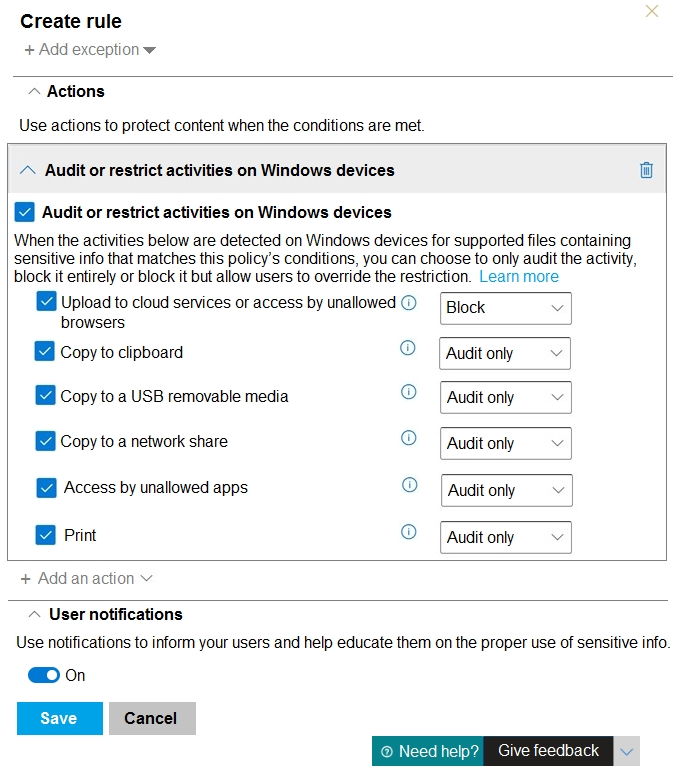
From a computer named Computer1, a user can sometimes upload files to cloud services and sometimes cannot. Other users experience the same issue.
What are two possible causes of the issue? Each correct answer presents a complete solution.
NOTE: Each correct selection is worth one point.
IAGirl
Highly Voted 2 years, 11 months agoPrettyFlyWifi
Highly Voted 2 years, 12 months agoDomza
1 year, 1 month agoKodoi
Most Recent 11 months, 2 weeks agoheshmat2022
1 year, 3 months agoTommytong
1 year, 3 months agoGesbie
1 year, 5 months agoxswe
1 year, 10 months ago_Nickname_
1 year, 8 months agoReinto
1 year, 12 months agoRockalm
2 years, 1 month agochrissempai
2 years, 4 months agoJamesM9
2 years, 10 months agoUWSFish
3 years agoUWSFish
2 years, 11 months agoPravda
3 years agoSam12
3 years agoChaBum
3 years, 1 month agodoori88
1 year, 7 months agoPereiraman
3 years, 1 month agosolfis737
3 years, 1 month agoAli_557
3 years, 1 month ago