

You have a computer named Computer1 that runs Windows 10. Computer1 is joined to an Active Directory domain named adatum.com. The domain contains two groups named Group1 and Group2.
Computer1 contains a folder named C:\Folder1 that has the file permissions shown in the following table.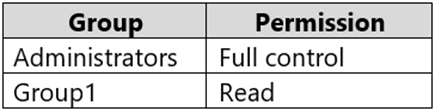
You need to share C:\Folder1. The solution must ensure that the members of Group2 can access all the files in the share.
What should you do?
golijat
2 years, 3 months agoxeni66
2 years, 4 months agowilliamlamata
2 years, 4 months agoGabrielN
2 years, 4 months ago3dk1
2 years, 2 months ago3dk1
2 years, 2 months agoflabezerra
2 years, 8 months agoflabezerra
2 years, 8 months agoKock
2 years, 9 months agoKock
2 years, 9 months ago99redeyeflight
3 years, 3 months agostuboss
3 years, 3 months ago51007
3 years, 3 months agodevilcried
3 years, 4 months agoJohnO1971
3 years, 6 months agoIykeP
3 years, 6 months agowilliamzwwu
3 years, 7 months agomikl
3 years, 7 months agoHenry78
2 years, 10 months agoHarold
3 years, 7 months agowilliamzwwu
3 years, 6 months agoMR_Eliot
3 years, 8 months agoGerd95
3 years, 8 months ago