

HOTSPOT -
You have a Microsoft 365 E5 tenant that connects to Microsoft Defender for Endpoint.
You have devices enrolled in Microsoft Intune as shown in the following table.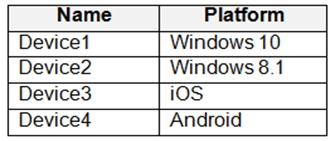
You plan to use risk levels in Microsoft Defender for Endpoint to identify whether a device is compliant. Noncompliant devices must be blocked from accessing corporate resources.
You need to identify which devices can be onboarded to Microsoft Defender for Endpoint, and which Endpoint security policies must be configured.
What should you identify? To answer, select the appropriate options in the answer area.
NOTE: Each correct selection is worth one point.
Hot Area: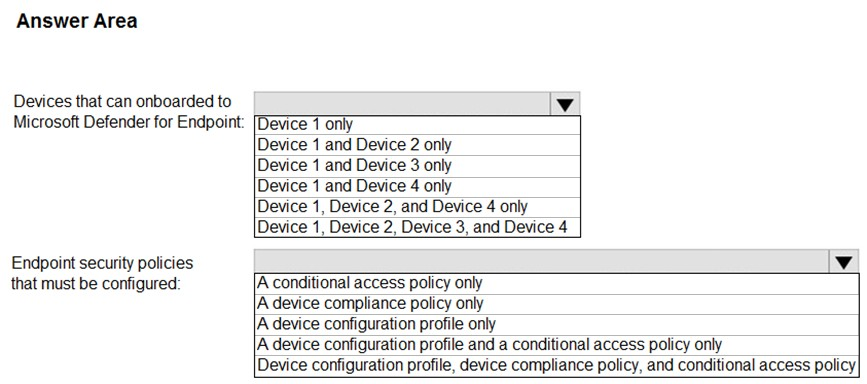
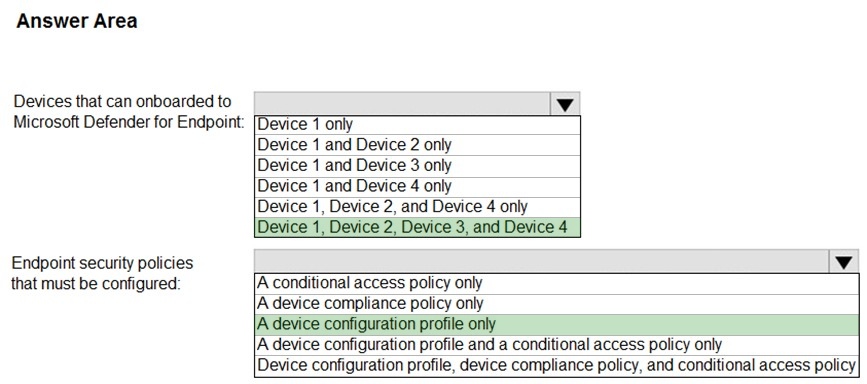
ZuluHulu
Highly Voted 3 years, 8 months agoamymay101
3 years, 8 months agojkklim
Highly Voted 3 years, 7 months agoubt
3 years, 5 months agoAmir1909
Most Recent 1 year, 5 months agoBigDazza_111
1 year, 10 months agoMshaty
2 years, 1 month agoACTOSA
2 years, 4 months agoLelek
2 years, 4 months agohufflepuff
2 years, 5 months agoEsamiTopici
2 years, 5 months agochrys
2 years, 11 months agoEsamiTopici
2 years, 5 months agoitmaster
3 years, 3 months agoitmaster
3 years, 3 months agoitmaster
3 years, 3 months agoitmaster
3 years, 3 months agojkklim
3 years, 7 months agojkklim
3 years, 7 months agogoape
3 years, 7 months agoJohnnien
3 years, 8 months ago[Removed]
3 years, 8 months ago