

HOTSPOT -
You need to ensure that User2 can review the audit logs. The solution must meet the technical requirements.
To which role group should you add User2, and what should you use? To answer, select the appropriate options in the answer area.
NOTE: Each correct selection is worth one point.
Hot Area: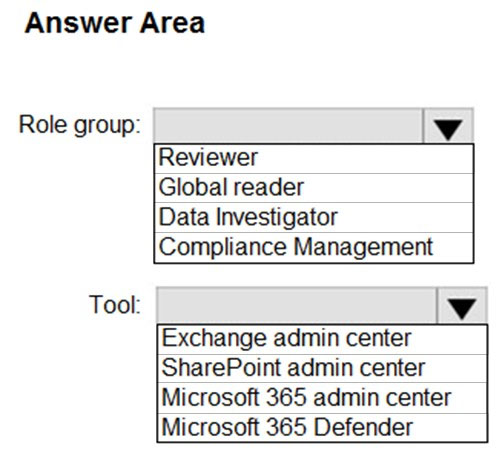
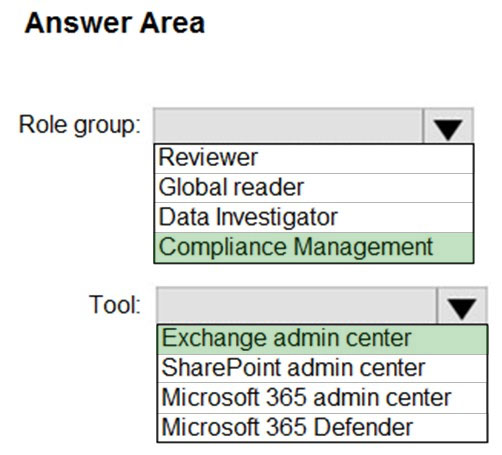
Johnnien
Highly Voted 3 years, 8 months agochrys
Highly Voted 2 years, 11 months agoSanjee31
Most Recent 2 years, 1 month agoCheekypoo
2 years, 2 months agoZip1
2 years, 2 months agoFeyenoord
2 years, 2 months agoEsamiTopici
2 years, 4 months agoPepeti
2 years, 3 months agoEsamiTopici
2 years, 2 months ago[Removed]
2 years, 1 month agoden5_pepito83
2 years, 5 months agosajlen1414
2 years, 7 months agoKrisDeb
2 years, 9 months agoCrixsus
2 years, 9 months agohansinatoren
2 years, 10 months agoreastman66
3 years agoreastman66
3 years agochrys
2 years, 11 months agoJamesM9
3 years, 4 months agoTashaGirl
3 years, 4 months agoLillyLiver
3 years, 5 months agoJT19760106
3 years, 6 months ago