

HOTSPOT -
A company uses a model-driven app. You create a Power BI sales report.
The executive of the company wants all users to see tiles from the report in the model-driven app.
You need to ensure all users can see the tiles.
What should you do? To answer, select the appropriate options in the answer area.
NOTE: Each correct selection is worth one point.
Hot Area: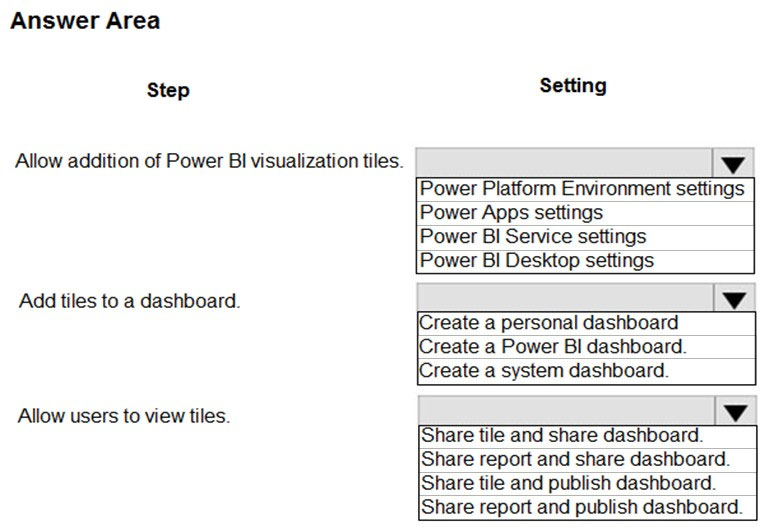
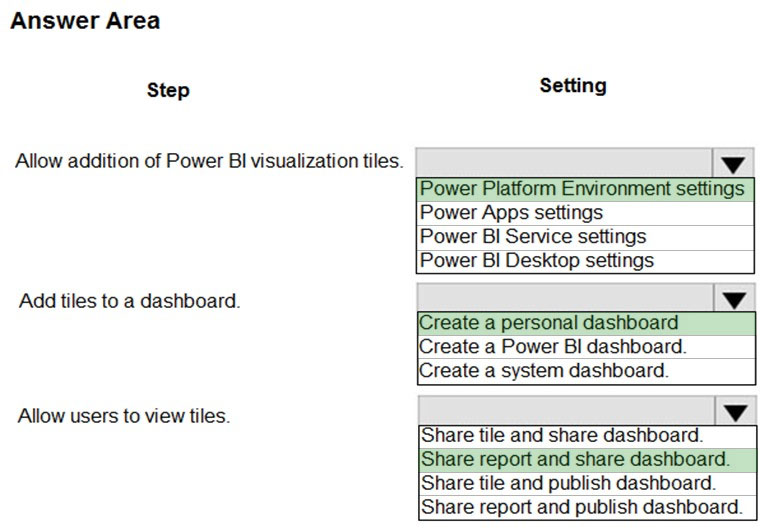
x3r0
Highly Voted 3 years, 7 months agoShaileshkjaiswal
Highly Voted 3 years, 8 months agoTCD200
3 years, 8 months agodfretyhg
3 years, 6 months agoiamchoy
Most Recent 1 year, 1 month agoPhary
1 year, 6 months agoBayerischerSchweizer
2 years, 8 months agoSHNH
2 years, 7 months agogorundir
2 years, 6 months agoMoppu
1 year, 11 months agoJuun
3 years, 3 months agoXiltroX
3 years, 7 months ago