

HOTSPOT -
You have a computer that runs Windows 10. You view the domain services status as shown in the following exhibit.
Use the drop-down menus to select the answer choice that completes each statement based on the information presented in the graphic.
NOTE: Each correct selection is worth one point.
Hot Area: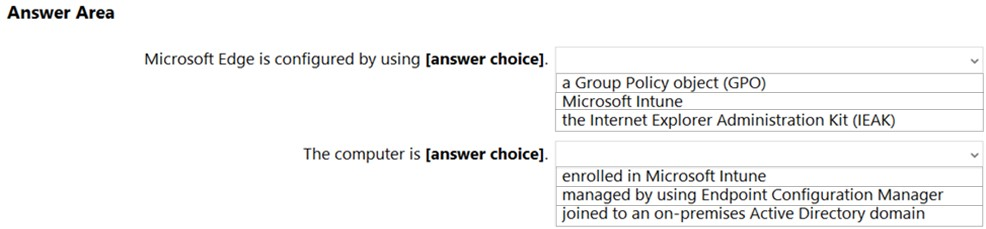
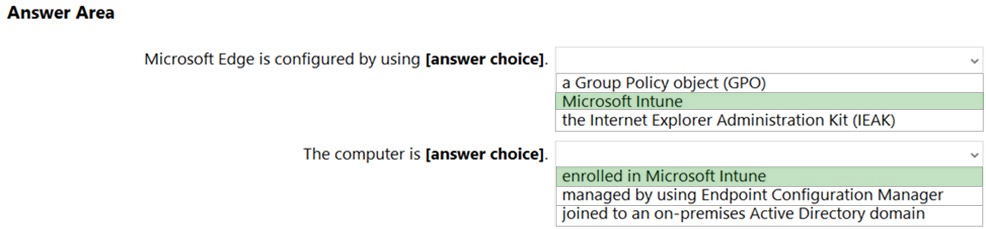
flabezerra
2 years, 9 months agoflabezerra
2 years, 9 months agoRodrigoT
3 years, 6 months agoMR_Eliot
3 years, 9 months ago