

HOTSPOT -
Your network contains an Active Directory domain. The domain contains computers that are managed by using Microsoft Endpoint Configuration Manager.
You plan to integrate Configuration Manager and Azure as part of a Desktop Analytics implementation.
You create a new organizational unit (OU) and place several test computers that run Windows 10 into the OU.
You need to collect diagnostic data from the test computers to Desktop Analytics.
✑ App usage and insights data
✑ Health monitoring data
✑ Deployment status data
The solution must minimize the data collected.
Which two Group Policy settings should you configure? To answer, select the appropriate settings in the answer area.
NOTE: Each correct selection is worth one point.
Hot Area: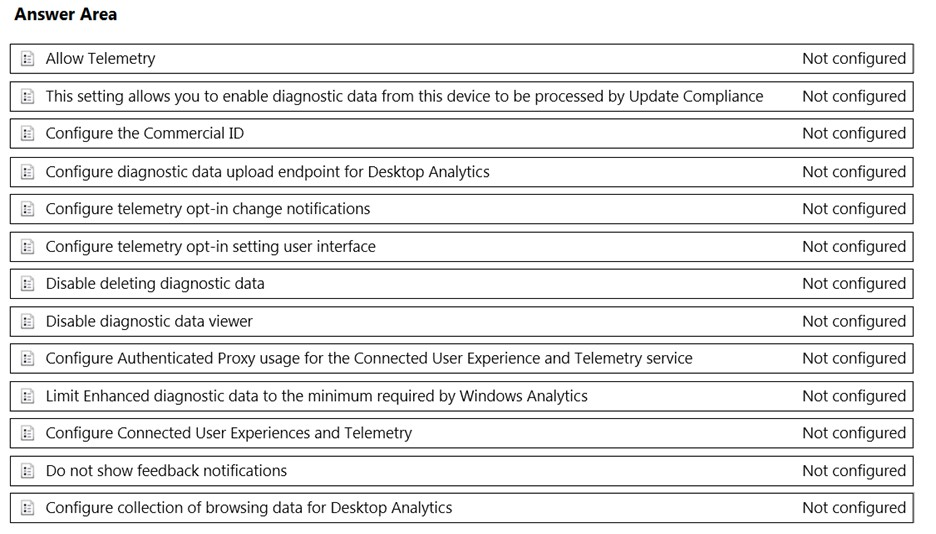
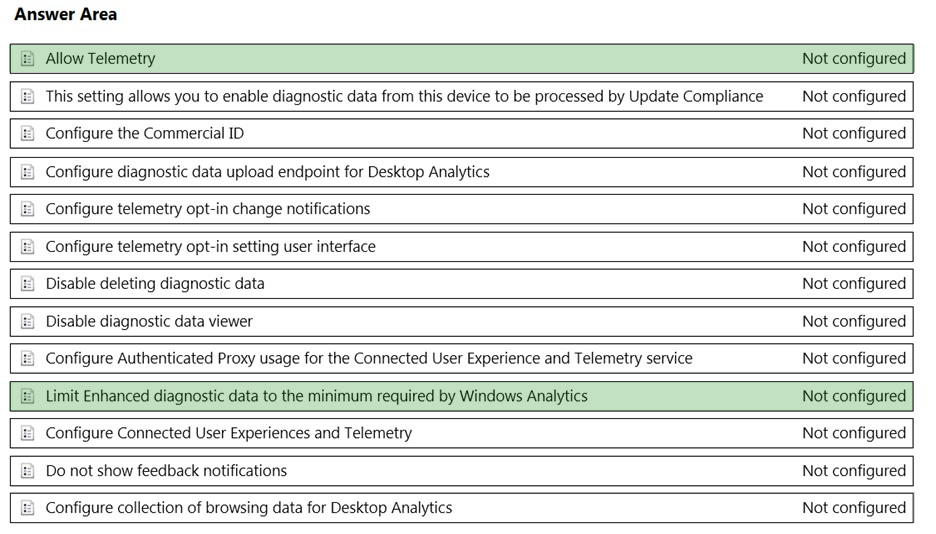
camino
Highly Voted 3 years, 5 months agoPiPe
Most Recent 3 years, 5 months agoRodrigoT
3 years, 3 months agoAVP_Riga
3 years, 8 months agoFrancisLai
3 years, 8 months agoRodrigoT
3 years, 3 months ago