

DRAG DROP -
You purchase a Microsoft 365 subscription.
You create mailboxes for 10 users. Each user has a PST file stored in a network share.
You need to migrate the PST files to the mailboxes.
In which order should you perform the actions? To answer, move all actions from the list of actions to the answer area and arrange them in the correct order.
NOTE: More than one order of answer choices is correct. You will receive credit for any of the correct orders you select.
Select and Place: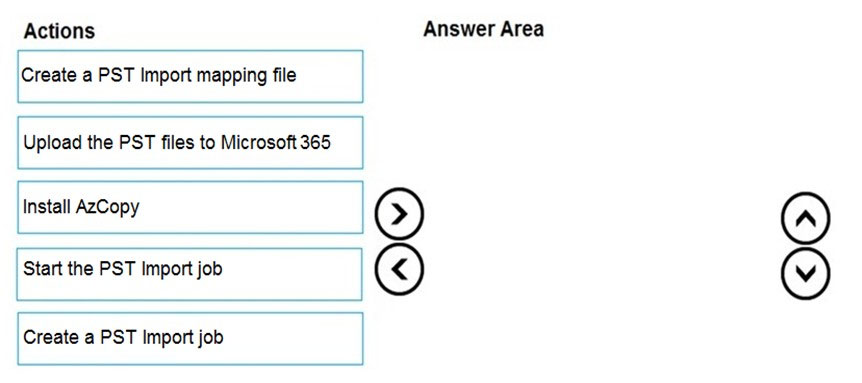
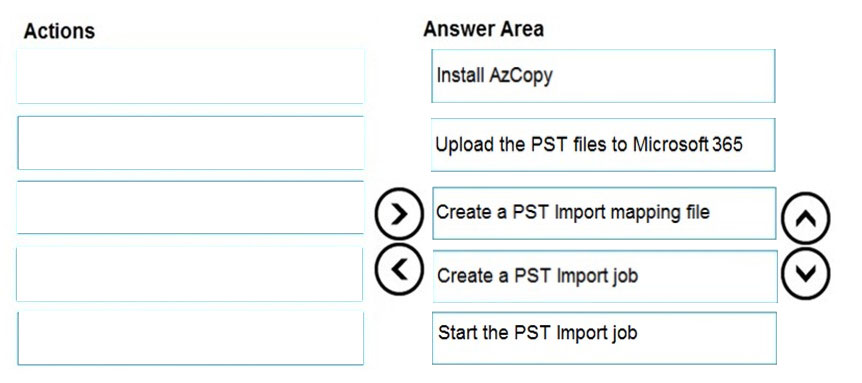
Amir1909
8 months, 2 weeks agoCooljoy7777
10 months, 4 weeks agoKodeblack
2 years, 3 months agoDD2021
2 years, 4 months agowyindualizer
2 years, 5 months agomaxustermann
2 years, 6 months agohubran
2 years, 6 months agoARYMBS
2 years, 4 months agoSCT
2 years, 8 months agogta33578
2 years, 8 months ago