

DRAG DROP -
You have sales data in a spreadsheet named Sales.xlsx.
You need to provide a detailed sales report to several managers.
From the Power BI service, you create an app workspace named SalesWorkspace.
Which three actions should you perform in sequence next? To answer, move the appropriate actions from the list of actions to the answer area and arrange them in the correct order.
Select and Place: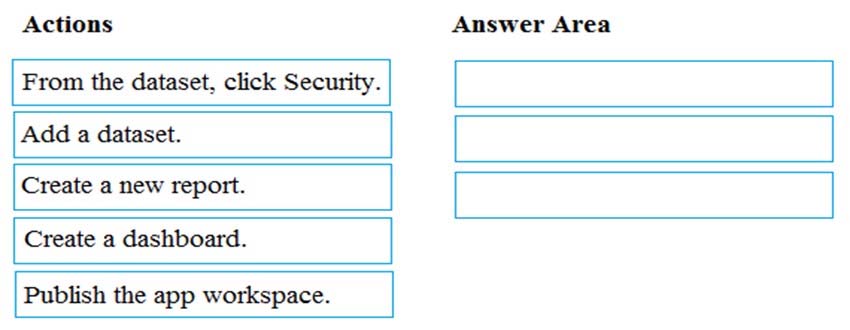
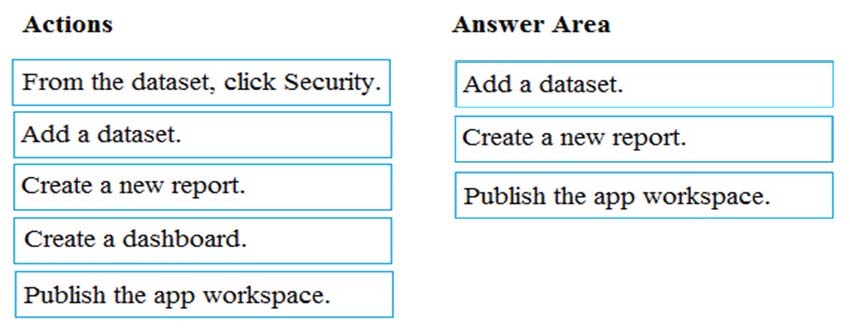
pbia
Highly Voted 4 years, 11 months agonemanjaandic
Most Recent 4 years, 4 months agoBiyo
4 years, 6 months agoCDL
4 years, 7 months agoCDL
4 years, 7 months agoCDL
4 years, 7 months agomohroshdy
5 years, 6 months agoCorinnaK
5 years, 8 months agoJohnFan
5 years, 6 months ago[Removed]
5 years, 8 months agogerrard
5 years, 8 months ago[Removed]
5 years, 8 months ago