

HOTSPOT -
You have a Microsoft 365 subscription that uses a default domain name of contoso.com.
Microsoft Azure Active Directory (Azure AD) contains the users shown in the following table.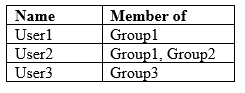
Microsoft Endpoint Manager has two devices enrolled as shown in the following table: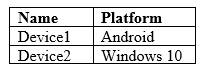
Both devices have three apps named App1, App2, and App3 installed.
You create an app protection policy named ProtectionPolicy1 that has the following settings:
✑ Protected apps: App1
✑ Exempt apps: App2
✑ Windows Information Protection mode: Block
You apply ProtectionPolicy1 to Group1 and Group3. You exclude Group2 from ProtectionPolicy1.
For each of the following statements, select Yes if the statement is true. Otherwise, select No.
NOTE: Each correct selection is worth one point.
Hot Area: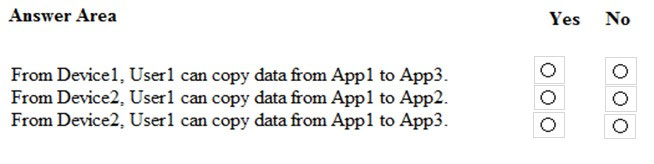
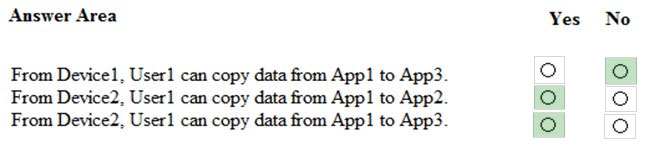
DTz
Highly Voted 4 years, 11 months agostromnessian
3 years, 9 months agoJoshing
3 years, 10 months agoJoshing
3 years, 9 months agoSTFN2019
4 years, 11 months agomehnaz
4 years, 10 months agomehnaz
4 years, 10 months agomehnaz
4 years, 10 months agoPitch09
4 years agoChrisBr
Highly Voted 5 years, 7 months agomadmouse256
5 years, 1 month agoToorop
5 years, 5 months agoSizz
5 years, 4 months agoRonS
5 years, 1 month agoxofowi5140
5 years agoJhill777
4 years, 9 months agomatthu
5 years, 1 month agodakasa
2 years, 9 months agoMcMac
Most Recent 1 year, 11 months agoMsleizaktest1
2 years, 3 months agobeer32
2 years, 2 months agoColmTheMeanie
2 years, 3 months agopete26
2 years, 8 months agoWhatsamattr81
2 years, 11 months agoDarkAndy
2 years, 11 months agoMK500
3 years agocinziasun
3 years agoLillyLiver
3 years, 2 months agoLillyLiver
3 years, 1 month agomartinods
3 years, 4 months agomartinods
3 years, 4 months agomkoprivnj
3 years, 6 months agoRstilekar
3 years, 6 months agoFcnet
3 years, 8 months agoFcnet
3 years, 8 months agoFcnet
3 years, 8 months agostromnessian
3 years, 9 months ago