

HOTSPOT -
You have an Azure subscription.
You deploy a virtual machine scale set that is configured as shown in the following exhibit.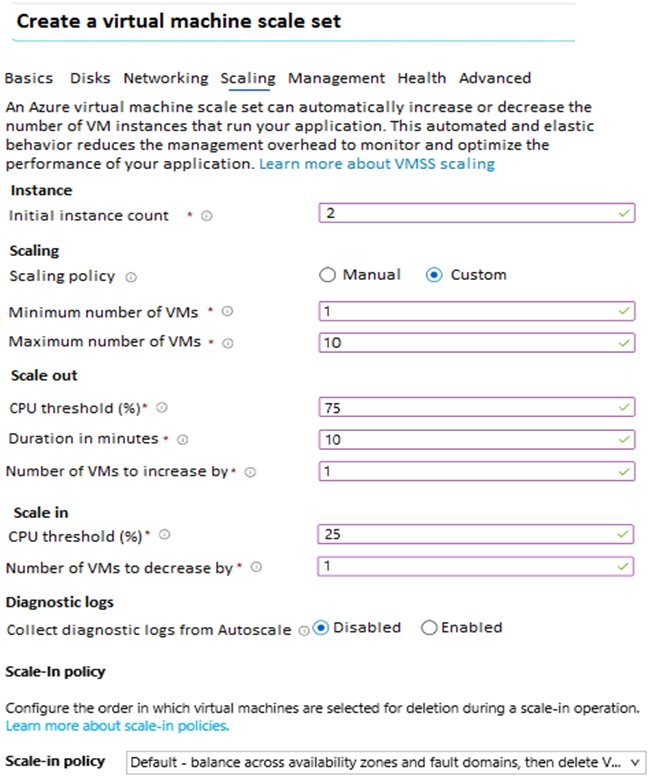
Use the drop-down menus to select the answer choice that answers each question based on the information presented in the graphic
NOTE: Each correct selection is worth one point.
Hot Area: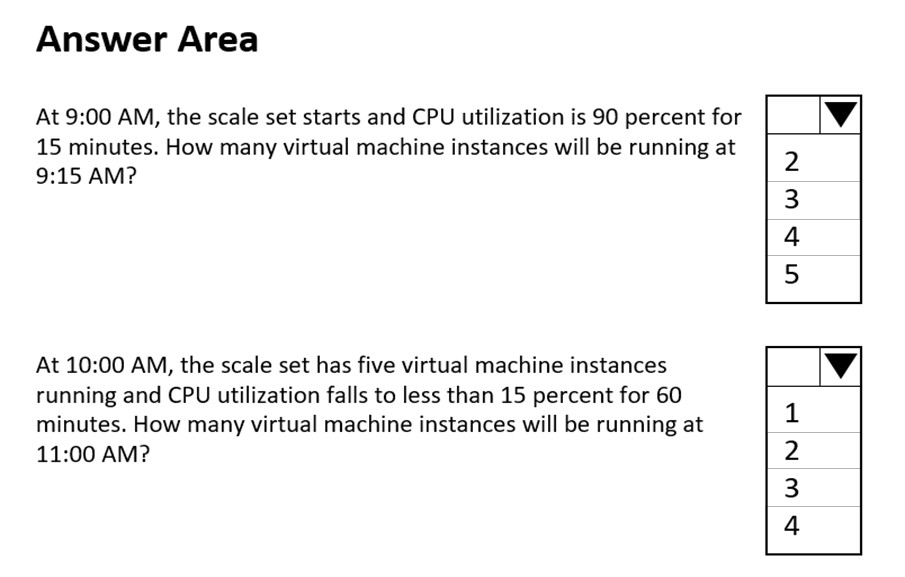
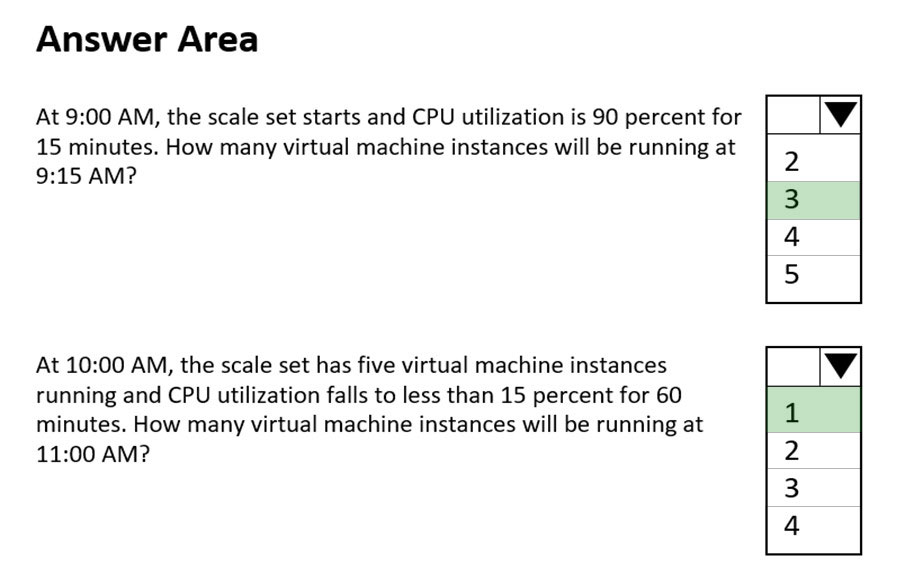
shravan101
Highly Voted 3 years, 6 months agomufflon
3 years, 5 months agoHyrydar
2 years, 10 months agoHyrydar
2 years, 10 months agobuzzerboy
2 years, 6 months agoxRiot007
2 years, 1 month agoMohd1899
2 years, 5 months agoMohd1899
2 years, 5 months agoJayLearn2022
Highly Voted 2 years, 4 months agosardonique
1 year, 10 months agoMiniLa92
11 months, 3 weeks agokcanwi
2 years, 3 months agomlooney
2 years, 3 months agoSlimus
2 years, 1 month agoRajeshwaranM
Most Recent 6 months ago5db86ee
8 months, 1 week agochrillelundmark
6 months, 1 week agoNi22
1 year, 1 month agotashakori
1 year, 3 months agoAmir1909
1 year, 4 months agoEzBL
1 year, 6 months agoAzZnLuVaBoI
2 years, 3 months agoRams_84zO6n
2 years, 3 months agozellck
2 years, 5 months agokameltz
2 years, 6 months agoRizwannazirabbasi
2 years, 7 months agoLiriano
2 years, 8 months agomajerly
2 years, 9 months agoBobby1977
2 years, 10 months agoherodes
2 years, 4 months agoZacAz104
2 years, 10 months agoPieman125
2 years, 10 months ago