

You have a computer named LON-CL1.Adatum.com that runs Windows 10.
From Event Viewer, you create a custom view named View1 that has the following filter:
✑ User: User1
✑ Logged: Any time
✑ Event logs: System
✑ Computer: LON-CL1
✑ Event IDs: 10000 `" 11000
✑ Event level: Error, Verbose
You open Event Viewer and discover the event shown in the exhibit. (Click the Exhibit tab.)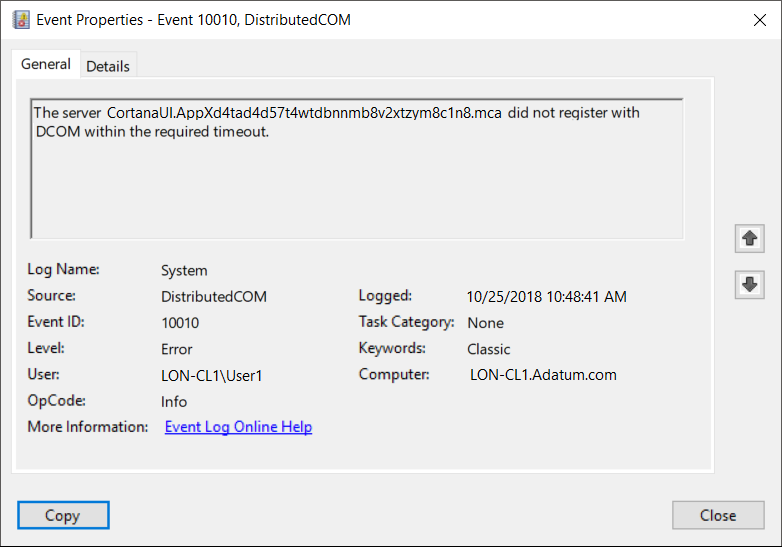
The event does not appear in View1.
You need to ensure that the event appears in View1.
What should you do?
amymay101
Highly Voted 5 years, 7 months agoOnePunchGus
Highly Voted 5 years, 2 months ago99redeyeflight
3 years, 4 months agowilliamlamata
Most Recent 2 years, 5 months agodevilcried
3 years, 5 months agomaggie_petrova
3 years, 8 months agojaroti2116
3 years, 8 months agoHvD
3 years, 7 months agoMR_Eliot
3 years, 9 months agoMizzjhaded
5 years, 1 month agonatttjam
5 years, 3 months agoDUSHIWORLD
5 years, 6 months agojarl_0424
5 years, 9 months agojarl_0424
5 years, 9 months agoKornienkoBoris
5 years, 10 months agoKornienkoBoris
5 years, 10 months agoJohn1
5 years, 9 months agogaretht
5 years, 6 months ago