

Your company has a Microsoft Azure Active Directory (Azure AD) tenant named contoso.com.
You sign up for Microsoft Store for Business.
The tenant contains the users shown in the following table.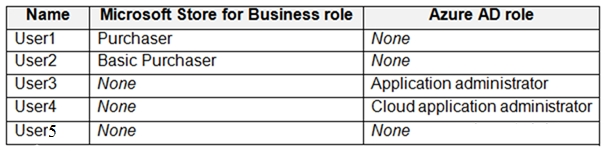
Microsoft Store for Business has the following Shopping behavior settings:
✑ Allow users to shop is set to On.
✑ Make everyone a Basic Purchaser is set to Off.
You need to identify which users can install apps from the Microsoft Store for Business private store.
Which users should you identify?
techtest848
Highly Voted 3 years, 6 months agojodtzz
3 years, 6 months agoStudyBM
Most Recent 2 years, 3 months agopsp65
2 years, 3 months agoaims123456
2 years, 4 months agoServerBrain
2 years, 7 months agoJonna_1
2 years, 11 months agoTimNov
3 years agoRtstrider
2 years, 6 months agoZardu
3 years, 2 months agoJakub2023
2 years, 1 month agoAZalan
3 years, 2 months agoServerBrain
2 years, 7 months agoJamesM9
3 years, 3 months agomaxustermann
3 years, 6 months agoedzio
3 years, 6 months ago[Removed]
3 years, 6 months agoVirtualJP
3 years, 6 months agoJT19760106
3 years, 6 months agoJT19760106
3 years, 5 months ago