

HOTSPOT -
You have several devices enrolled in Microsoft Endpoint Manager.
You have a Microsoft Azure Active Directory (Azure AD) tenant that includes the users shown in the following table.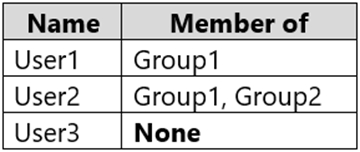
The device type restrictions in Endpoint Manager are configured as shown in the following table.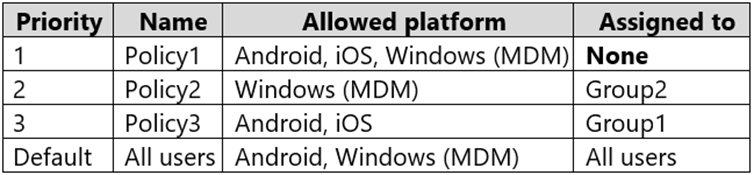
You add User3 as a device enrollment manager in Endpoint Manager.
For each of the following statements, select Yes if the statement is true. Otherwise, select No.
NOTE: Each correct selection is worth one point.
Hot Area: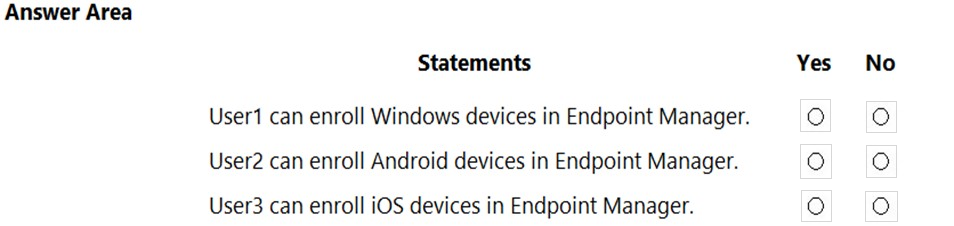
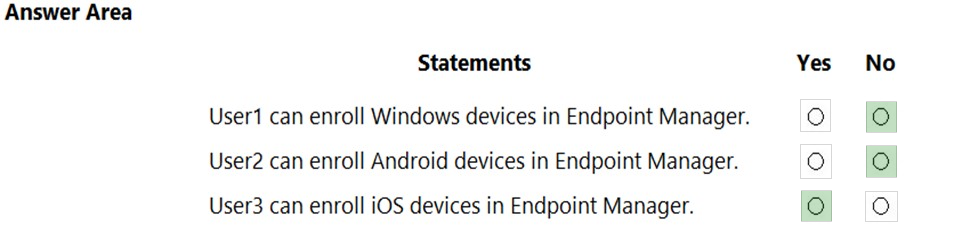
techtest848
Highly Voted 3 years, 6 months agoBulldozzer
3 years, 4 months agojodtzz
3 years, 6 months agoLlex
3 years, 6 months agoLlex
3 years, 6 months ago[Removed]
3 years, 6 months agoStorm
Highly Voted 3 years, 6 months agoWojer
2 years, 11 months agodyers
Most Recent 2 years, 8 months agoveteran_tech
2 years, 10 months agoaims123456
3 years agoWojer
2 years, 11 months agoFala_Fel
2 years, 8 months agoMendel
3 years, 2 months agoMichaelMu
3 years, 2 months agoLillyLiver
3 years, 4 months agoericwiley
3 years, 5 months agoKornienkoBoris
3 years, 5 months agoTimurKazan
3 years, 6 months agoBulldozzer
3 years, 5 months agovenwaik
3 years, 1 month agoGoena
3 years, 6 months agogxsh
3 years, 6 months ago