

HOTSPOT -
You are implementing an Azure Stream Analytics solution to process event data from devices.
The devices output events when there is a fault and emit a repeat of the event every five seconds until the fault is resolved. The devices output a heartbeat event every five seconds after a previous event if there are no faults present.
A sample of the events is shown in the following table.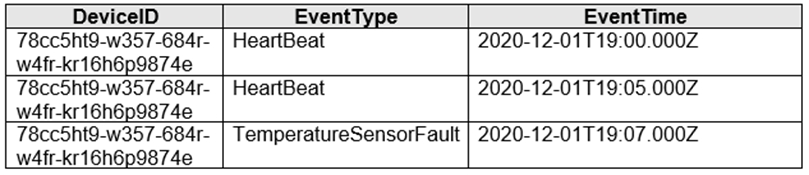
You need to calculate the uptime between the faults.
How should you complete the Stream Analytics SQL query? To answer, select the appropriate options in the answer area.
NOTE: Each correct selection is worth one point.
Hot Area: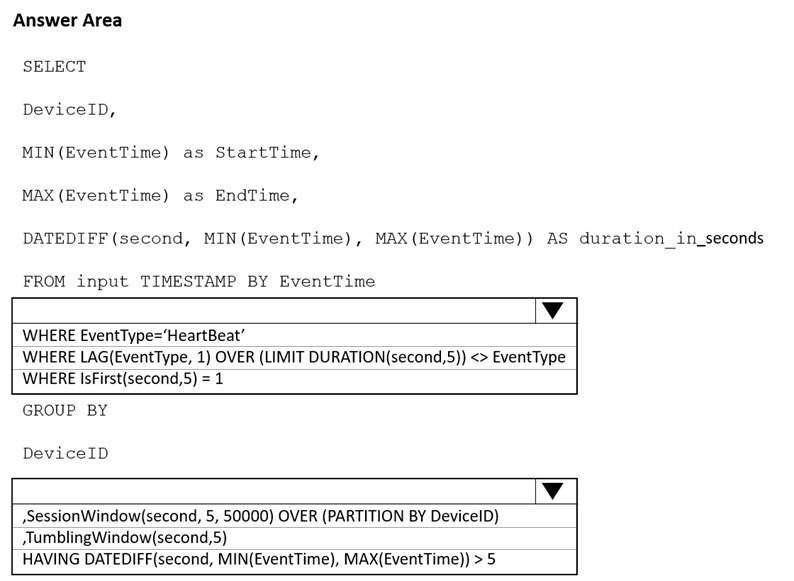
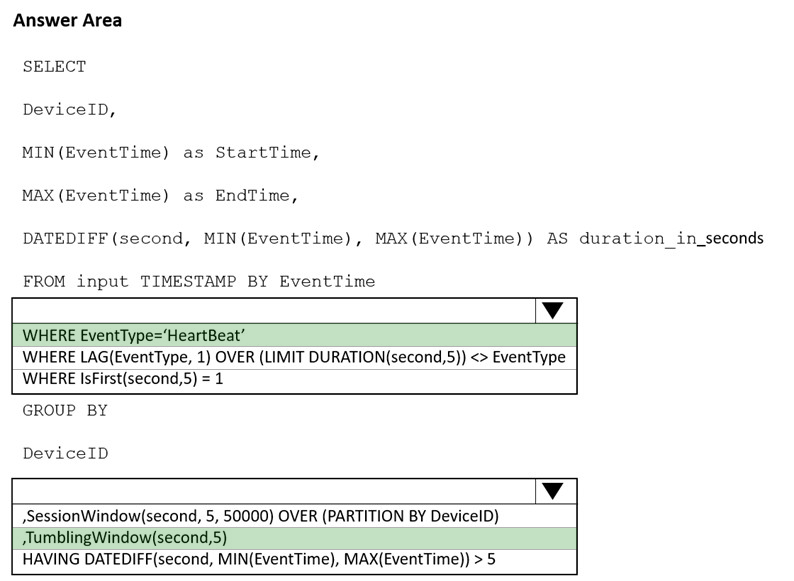
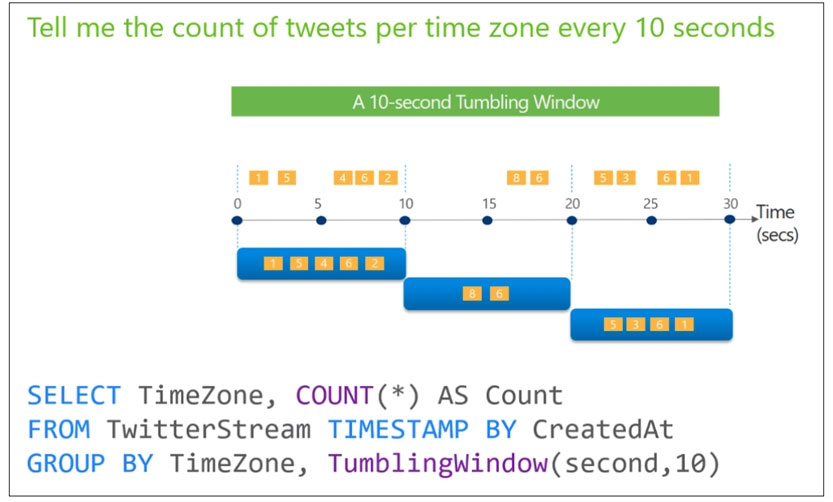
Fer079
Highly Voted 3 years, 8 months agoPian12345
9 months, 1 week agoovokpus
3 years, 5 months agoonyerleft
3 years, 8 months agoDavico93
3 years, 1 month agoDavico93
3 years, 1 month agoCanary_2021
Highly Voted 3 years, 7 months agoFer079
3 years, 6 months agoubaldo1002
3 years, 4 months agomamahani
2 years, 3 months ago8ac3742
Most Recent 10 months, 2 weeks agorenan_ineu
11 months agoRG_123
12 months agokkk5566
1 year, 11 months agorocky48
2 years, 2 months agoSinSS
2 years, 3 months agodom271219
2 years, 11 months agodom271219
2 years, 11 months agoDeeksha1234
3 years agouzairahm
3 years, 1 month agosparkchu
3 years, 4 months agoiooj
3 years, 7 months agoMadEgg
3 years, 2 months agoromanzdk
3 years, 7 months agoengrbrain
3 years, 7 months agoMFR
3 years, 8 months ago