

You have an Azure Active Directory (Azure AD) tenant and a Microsoft 365 E5 subscription. The tenant contains the users shown in the following table.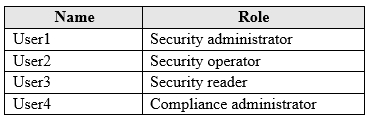
You plan to implement Microsoft Defender for Endpoint.
You verify that role-based access control (RBAC) is turned on in Microsoft Defender for Endpoint.
You need to identify which user can view security incidents from the Microsoft Defender Security Center.
Which user should you identify?
venwaik
Highly Voted 3 years, 2 months ago[Removed]
Highly Voted 3 years, 7 months agoJonJeff
Most Recent 3 years, 3 months agoOneplusOne
3 years, 6 months agoVirtualJP
3 years, 7 months agoBekkah
3 years, 6 months agoVirtualJP
3 years, 6 months agoGoena
3 years, 7 months ago