

DRAG DROP -
You are managing a Microsoft Teams environment. You assign Audio Conferencing licenses to users. You configure a bridge number for the audio-conferencing bridge.
The audio-conferencing bridge number does not appear in meeting invitations that users create by using Microsoft Outlook.
You need to provision a new conferencing bridge number.
Which five actions should you perform in sequence? To answer, move the appropriate actions from the list of actions to the answer area and arrange them in the correct order.
Select and Place: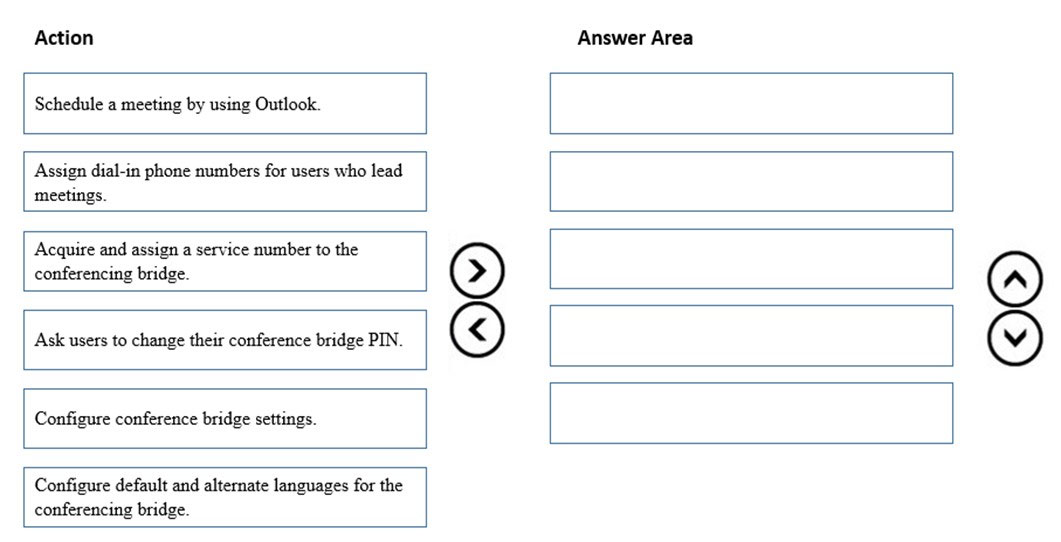
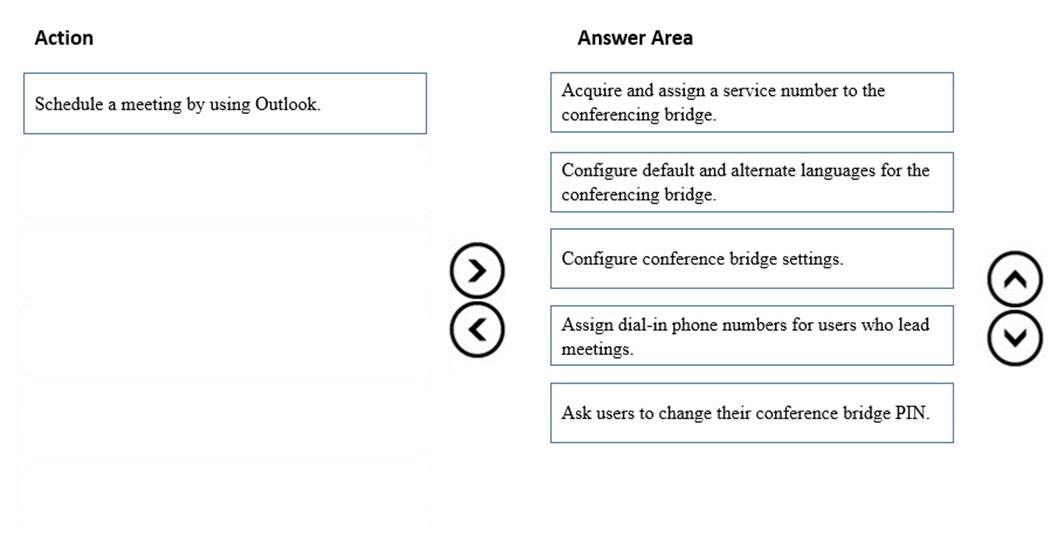
2MeterSmurf
2 years, 12 months agoB000001
3 years, 5 months agoB000001
3 years, 5 months agoAbhishek1610
3 years, 6 months agoTeams9
3 years, 6 months agorameshms85
3 years, 7 months agouiui
3 years, 7 months ago