

DRAG DROP -
You network contains an Active Directory domain named contoso.com. The domain contains an enterprise certification authority (CA).
A user named Admin1 is a member of the Domain Admins group.
You need to ensure that you can archive keys on the CA. The solution must use Admin1 as a key recovery agent.
Which four actions should you perform in sequence? To answer, move the appropriate actions from the list of actions to the answer area and arrange them in the correct order.
Select and Place: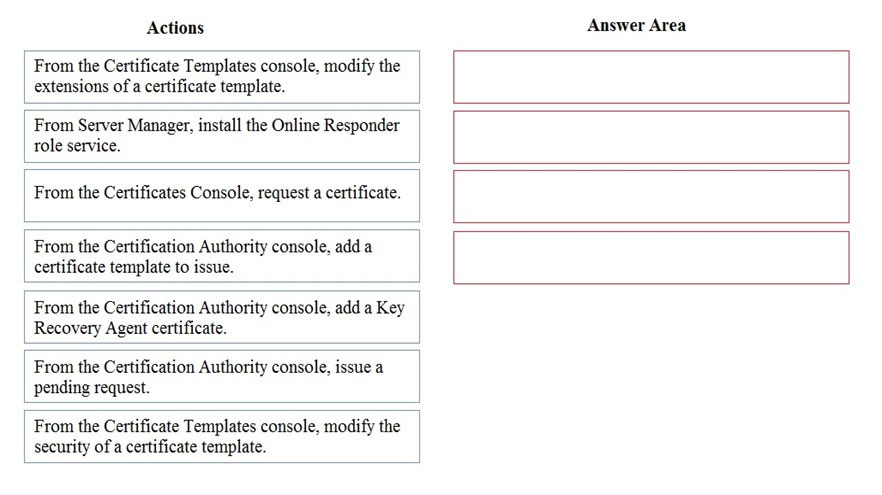
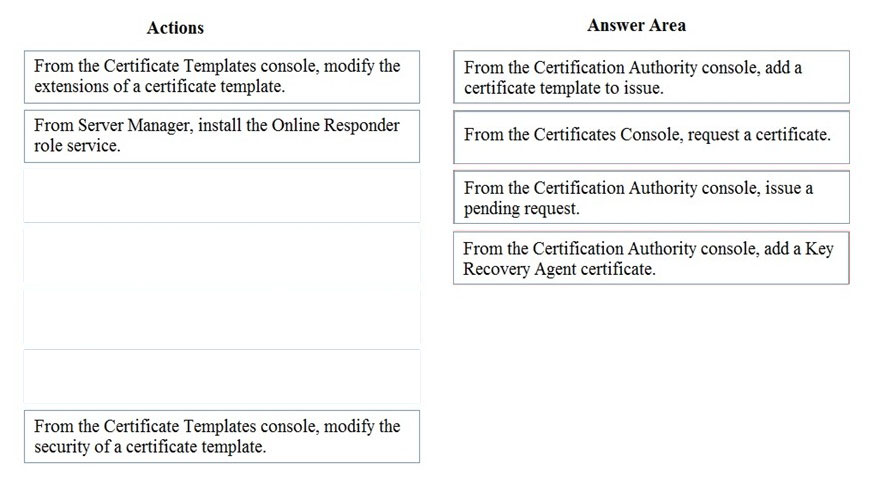
coleman
Highly Voted 5 years, 6 months agoMentalG
5 years, 3 months agodaluadanilo
Highly Voted 4 years, 11 months agolofzee
Most Recent 4 years, 5 months agoelopez2207
4 years, 5 months agouser789
4 years, 5 months agoVeiN
4 years, 8 months agoeyeteegrunt
4 years, 8 months agolorenc77
5 years, 2 months agoadasko
5 years, 3 months agoMrRiver
5 years, 7 months agoCharchar
5 years, 8 months ago