

DRAG DROP -
You have an Azure subscription that contains two virtual networks named VNet1 and VNet2. Virtual machines connect to the virtual networks.
The virtual networks have the address spaces and the subnets configured as shown in the following table.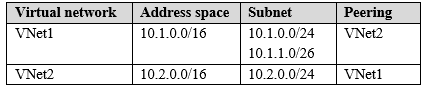
You need to add the address space of 10.33.0.0/16 to VNet1. The solution must ensure that the hosts on VNet1 and VNet2 can communicate.
Which three actions should you perform in sequence? To answer, move the appropriate actions from the list of actions to the answer area and arrange them in the correct order.
Select and Place:
Cern77
Highly Voted 5 years, 6 months agopraveen97
4 years, 11 months agojivom
5 years, 1 month agoanalyser
5 years, 1 month agosvcoco
5 years agoYazn
3 years, 11 months agoYazn
3 years, 11 months agogboyega
Highly Voted 4 years, 11 months agotashakori
Most Recent 1 year, 3 months agousamnkkid
2 years, 3 months agotundervirld
4 years, 11 months agoodr_rob
5 years agoPigi_102
5 years, 1 month agoSilentH
5 years, 4 months agowigger
5 years, 4 months agoAndy001
5 years, 4 months agoSaurabhAzure
5 years, 2 months agoNKnab
5 years agoAnshMan
5 years, 6 months agoOz
5 years, 8 months agotartar
4 years, 9 months agoMadhu1
4 years, 9 months ago