

DRAG DROP -
You need to perform the planned changes for OU2 and User1.
Which tools should you use? To answer, drag the appropriate tools to the correct resources. Each tool may be used once, more than once, or not at all. You may need to drag the split bar between panes or scroll to view content.
NOTE: Each correct selection is worth one point.
Select and Place: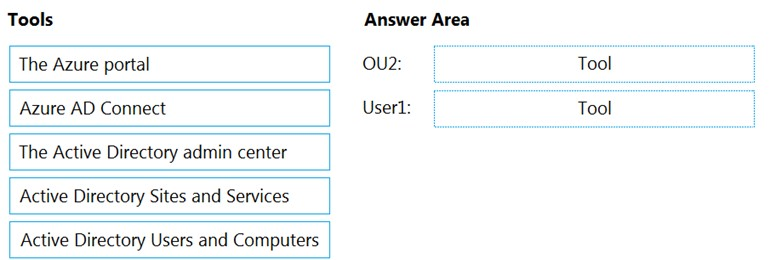
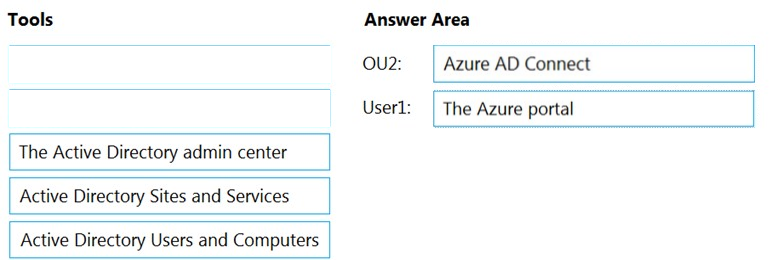
MrPrasox
Highly Voted 2 years, 11 months agoEltooth
2 years, 9 months agocertma2023
9 months, 1 week agomajstor86
Highly Voted 1 year, 10 months agotweleve
Most Recent 1 year, 3 months agoheatfan900
1 year, 4 months agoPayday123
2 years, 10 months agoPBA1211
2 years, 11 months agomtlpoly
2 years, 12 months ago[Removed]
3 years agoPBA1211
2 years, 11 months agothegs1
2 years, 10 months ago