

DRAG DROP -
You are developing a new Power Apps Component Framework (PCF) control.
The control must be deployed to a development environment by using the Power Apps CLI and a new solution.
You need to deploy the PCF control.
Which four actions should you perform in sequence? To answer, move all actions from the list of actions to the answer area and arrange them in the correct order.
Select and Place: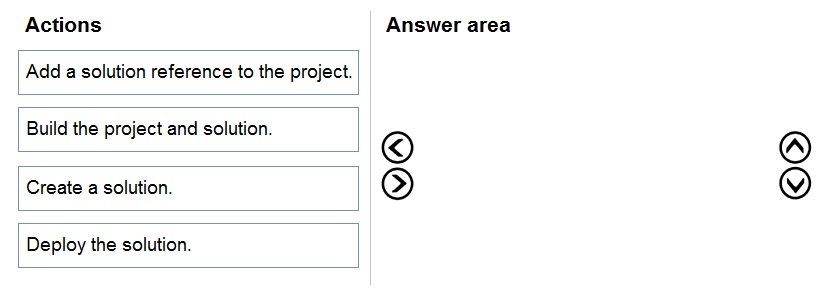
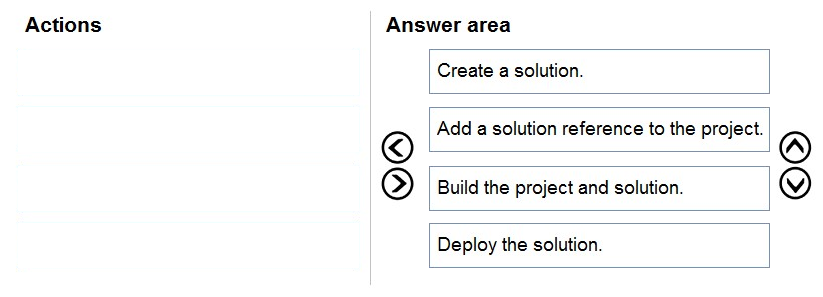
nivanpee
Highly Voted 2 years, 7 months agoJuan0414
Most Recent 5 months, 1 week agoJuan0414
5 months, 1 week agojkaur
12 months agoBeginLearningforPP
1 year, 10 months agoThess0104
2 years, 7 months agoThess0104
2 years, 7 months agoBlueP
2 years, 1 month agonivanpee
2 years, 7 months ago