

HOTSPOT -
All items that a company purchases from a specific vendor arrive with defects.
You need to automatically generate quality orders for all items when the products are physically received from the vendor, and product receipts are issued.
How should you configure the quality association? To answer, select the appropriate options in the answer area.
NOTE: Each correct selection is worth one point.
Hot Area: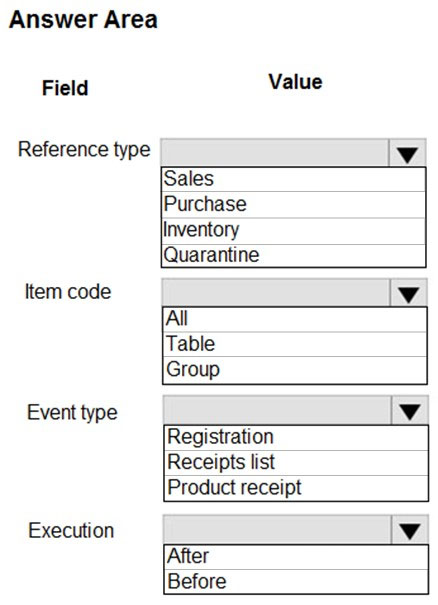
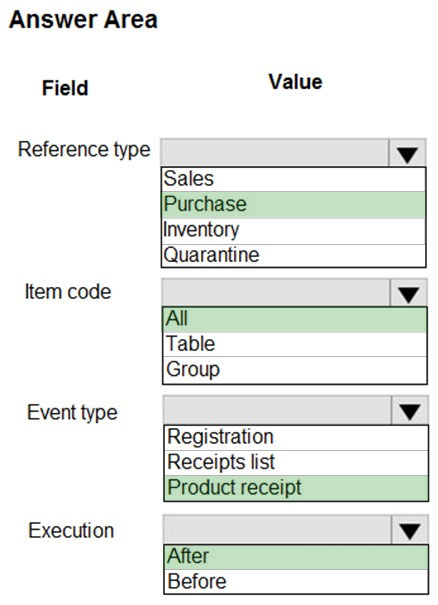
globeearth
5 months, 2 weeks agoYugene
1 year, 5 months agoBobzsd
1 year, 8 months agoH_Incandenza
1 year, 10 months ago75a0975
10 months, 3 weeks agoEllieG
3 years, 4 months agoDDV
3 years, 6 months agoSDK_1234
2 years, 6 months agoYugene
1 year, 5 months agohenrizka
2 years, 4 months ago