

HOTSPOT -
Your network contains an Active Directory domain named contoso.com.
A user named User1 and a computer named Computer1 are in an organizational unit (OU) named OU1. A user named User2 and a computer named Computer 2 are in an OU named OU2.
A Group Policy object (GPO) named GPO1 is linked to the domain. GPO1 contains a user preference that is configured as shown in the Shortcut1 Properties exhibit. (Click the Exhibit button.)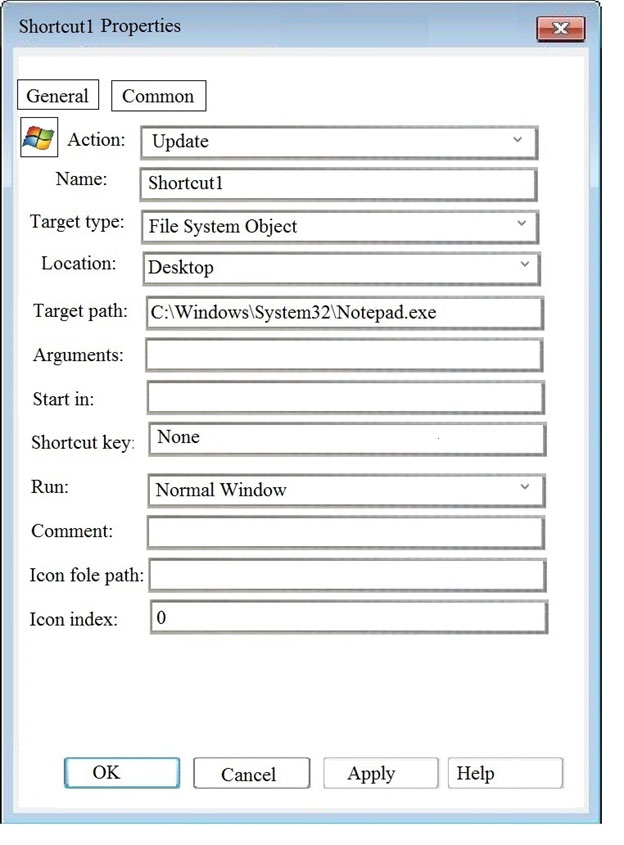
Item-level targeting for the user preference is configured as shown in the Targeting exhibit. (Click the Exhibit button.)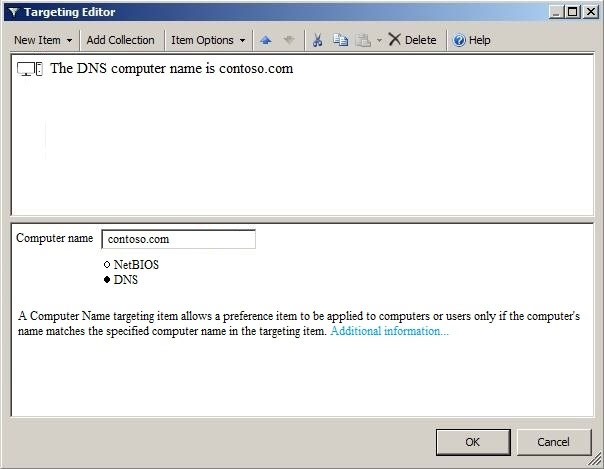
For each of the following statements, select Yes if the statement is true. Otherwise, select No.
NOTE: Each correct selection is worth one point.
Hot Area:
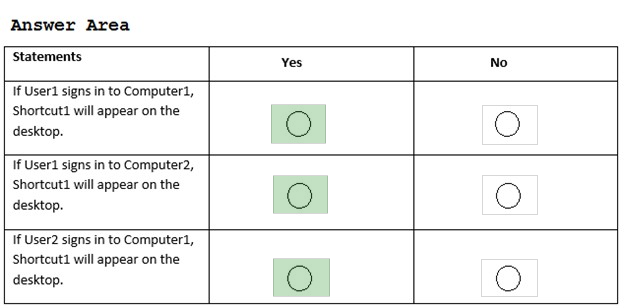
Bobgross
Highly Voted 5 years, 3 months agolbs
5 years agoargonax
Most Recent 4 years, 5 months agokostask
4 years, 5 months agolofzee
4 years, 5 months agoYebubbleman
4 years, 5 months agoTrifon
4 years, 5 months agojam7272
4 years, 8 months agoTrifon
4 years, 5 months agoMentalfloss
4 years, 11 months agoSmackedWookiee
4 years, 10 months agoKamikazekiller
4 years, 11 months agoProtomike
4 years, 11 months agoGomer
4 years, 12 months agoAimismyname
4 years, 7 months agodarkknight
5 years, 1 month agoDhelailla
5 years, 1 month agocoleman
5 years, 6 months agoc3r3br4l
5 years, 7 months agoMero
5 years, 7 months agomarknizeti
5 years, 7 months agoexitous
5 years, 7 months agoMrRiver
5 years, 7 months ago