

HOTSPOT -
You need to identify the methods for dividing the data according to the testing requirements.
Which properties should you select? To answer, select the appropriate options in the answer area.
NOTE: Each correct selection is worth one point.
Hot Area: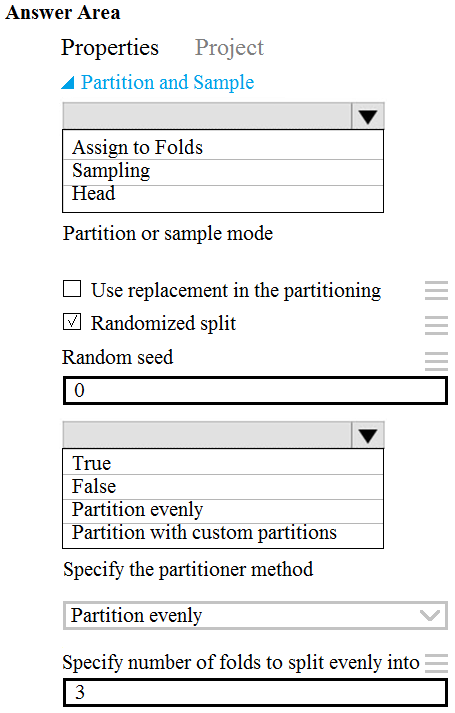
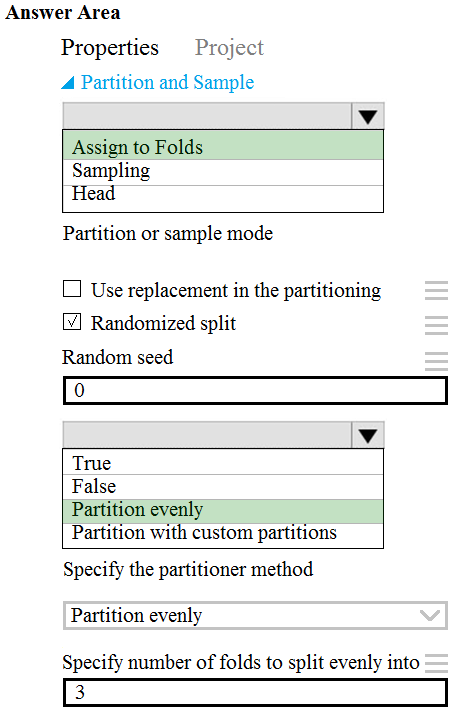
Arend78
12 months agomichaelmorar
10 months agoJTWang
1 year, 8 months ago