
Expert Verified, Online, Free.

HOTSPOT -
You have an Azure subscription that contains an Azure Active Directory (Azure AD) tenant named contoso.com. The tenant is synced to the on-premises Active
Directory domain. The domain contains the users shown in the following table.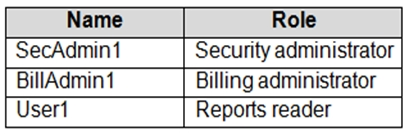
You enable self-service password reset (SSPR) for all users and configure SSPR to have the following authentication methods:
✑ Number of methods required to reset: 2
✑ Methods available to users: Mobile phone, Security questions
✑ Number of questions required to register: 3
✑ Number of questions required to reset: 3
You select the following security questions:
✑ What is your favorite food?
✑ In what city was your first job?
✑ What was the name of your first pet?
For each of the following statements, select Yes if the statement is true. Otherwise, select No.
NOTE: Each correct selection is worth one point.
Hot Area: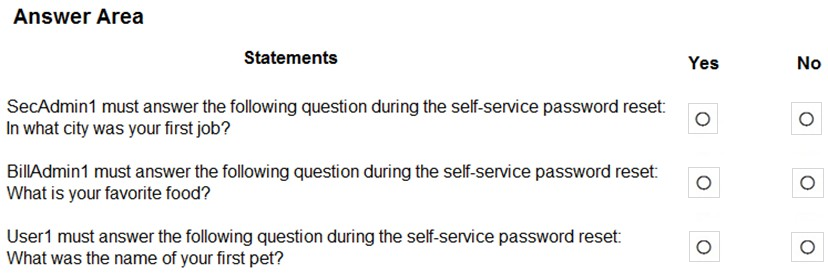
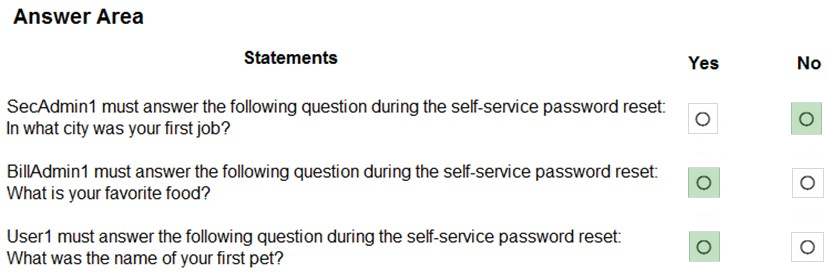
Mozbius_
Highly Voted 2 years agoMtijnz0r
2 years agoCitmerian
1 year, 6 months agoAzureMasterChamp
1 year, 1 month agoawssecuritynewbie
Highly Voted 1 year, 6 months agoDonVish
1 year, 4 months agoLexxsuse
1 year, 4 months agoki01
4 months, 1 week agoAmir1909
Most Recent 2 months, 2 weeks agoTripleFires
2 months, 3 weeks agoMatAlves
2 months, 2 weeks agobobothewiseman
1 month agoPhoenixAscending
2 months, 3 weeks agoKM
7 months, 4 weeks agooopspruu
8 months, 1 week agoJosete1106
9 months, 1 week agoNurSalman
10 months agokmsalman
12 months agoElecktrus
8 months, 2 weeks agozellck
1 year, 2 months agoRougePotatoe
1 year, 2 months agoLauLauLauw
1 year, 3 months agoazhunter
1 year, 3 months agoomerco61
1 year, 4 months agocompldc72
1 year, 5 months agoklexams
1 year, 5 months ago