

HOTSPOT -
You have an Azure Data Lake Storage Gen2 service.
You need to design a data archiving solution that meets the following requirements:
✑ Data that is older than five years is accessed infrequently but must be available within one second when requested.
✑ Data that is older than seven years is NOT accessed.
✑ Costs must be minimized while maintaining the required availability.
How should you manage the data? To answer, select the appropriate options in the answer area.
NOTE: Each correct selection is worth one point.
Hot Area: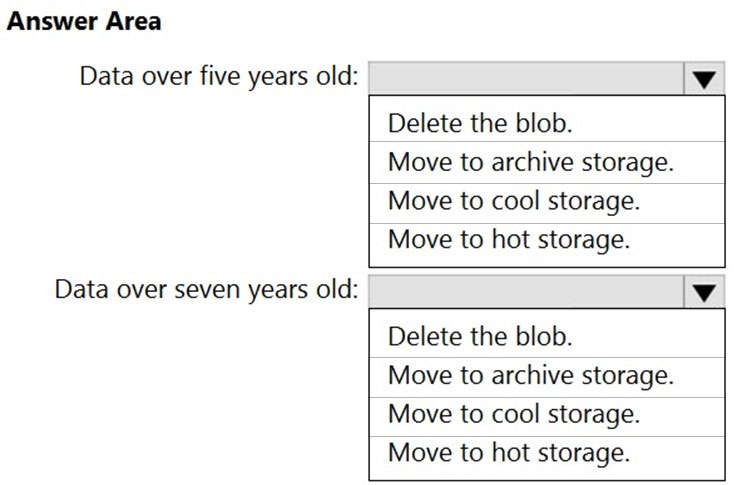
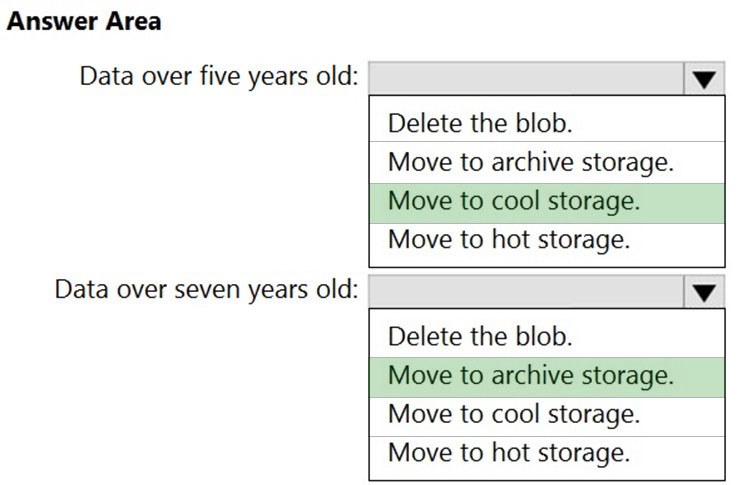
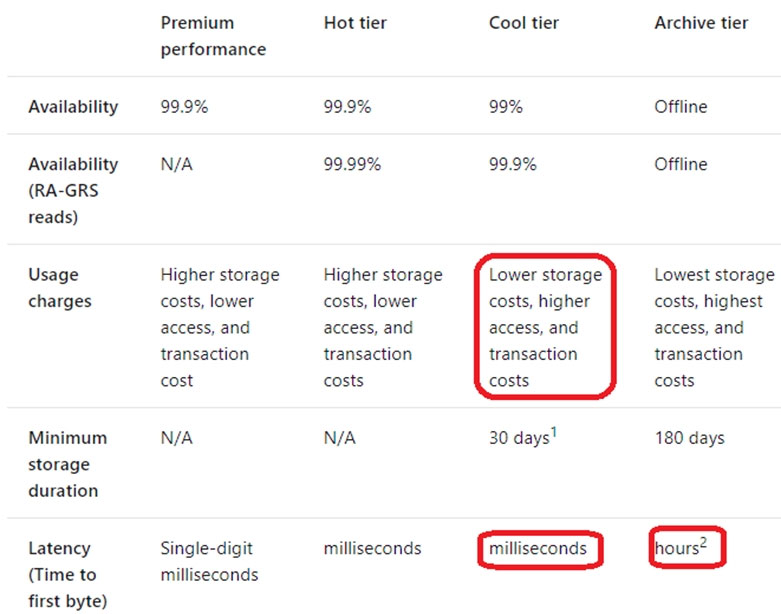
sagur
Highly Voted 3 years, 4 months agoMassy
3 years, 3 months agoKashRaynardMorse
3 years, 3 months agoBoompiee
3 years, 3 months agoAditya0891
3 years, 2 months agotemacc
3 years, 1 month agovctrhugo
2 years, 1 month agoshakes103
2 years, 7 months agoPiantoni
9 months, 1 week agoAnonymousJhb
2 years, 3 months agonoobprogrammer
3 years, 3 months agovernillen
1 year, 7 months agoGikan
1 year, 6 months agoPeteZaria
Highly Voted 2 years, 10 months ago7082935
1 year agotmz1
Most Recent 9 months, 2 weeks agorlnd2000
1 year, 1 month agootapi
1 year, 2 months agodgerok
1 year, 4 months agoSr18
1 year, 2 months agoLittle_Soap
1 year, 4 months agoAlongi
1 year, 4 months agodataalex
1 year, 5 months agoCharley92
1 year, 6 months agod046bc0
1 year, 8 months agohassexat
1 year, 11 months agokkk5566
1 year, 11 months agoSaintu
1 year, 12 months agoauwia
2 years, 1 month agoGodfreyMbizo
2 years, 6 months agosumanthss
2 years, 9 months ago