

DRAG DROP -
You use Azure Pipelines to automate Continuous Integration/Continuous Deployment (CI/CD) for an Azure web app named WebApp1.
You configure an Azure Monitor alert that is triggered when WebApp1 generates an error.
You need to configure the alert to forward details of the error to a third-party system. The solution must minimize administrative effort.
Which three actions should you perform in sequence? To answer, move the appropriate actions from the list of actions to the answer area and arrange them in the correct order.
Select and Place: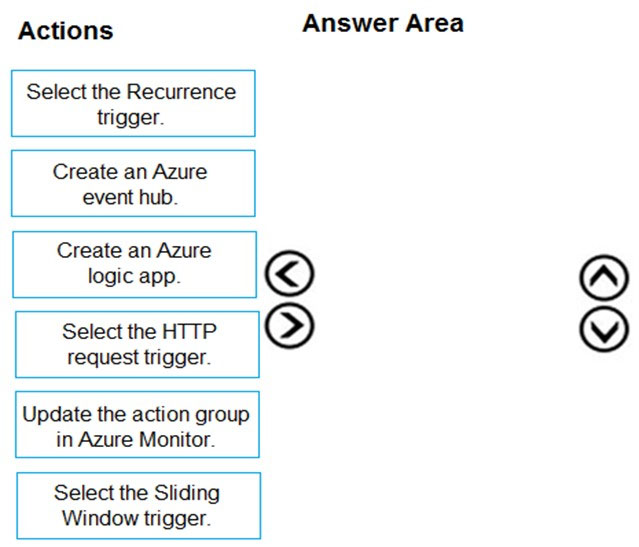
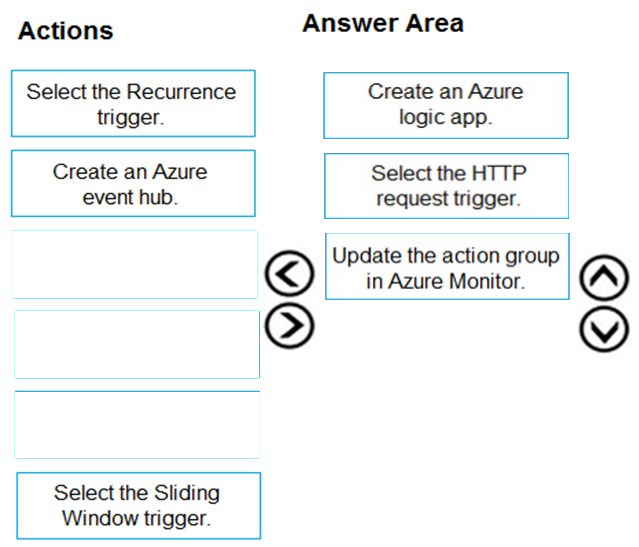
renzoku
Highly Voted 1 year, 6 months agoJoe_Mauma
1 year, 5 months agozellck
Highly Voted 1 year, 7 months agovsvaid
Most Recent 1 year, 1 month agoyana_b
1 year, 5 months agofkaracan
1 year, 11 months agopat1892
2 years, 2 months agosyu31svc
2 years, 5 months agohebertpena88
2 years, 5 months agoGovcomm
2 years, 6 months agoresonant
1 year, 4 months agoUnknowMan
2 years, 8 months agoU3
2 years, 9 months ago