

HOTSPOT -
You have two Azure App Service app named App1 and App2. Each app has a production deployment slot and a test deployment slot.
The Backup Configuration settings for the production slots are shown in the following table.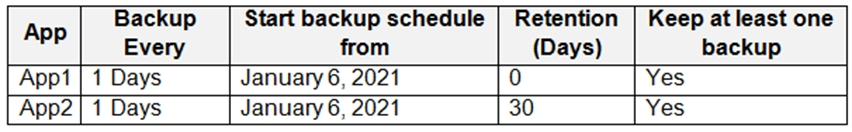
For each of the following statements, select Yes if the statement is true. Otherwise, select No.
NOTE: Each correct selection is worth one point.
Hot Area: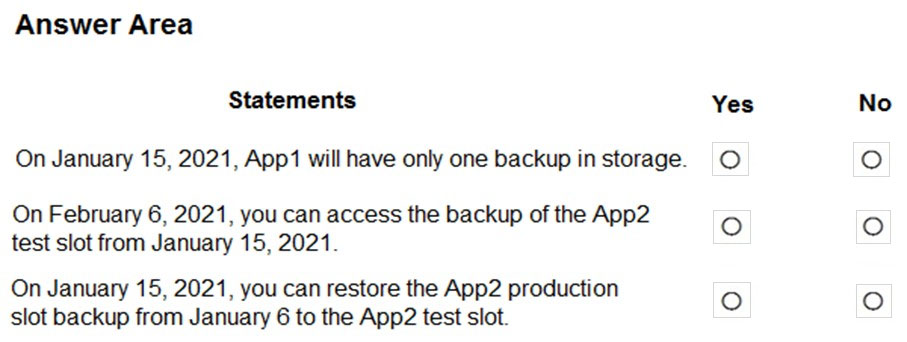

Mozbius_
Highly Voted 3 years, 2 months ago5c3d677
1 year, 1 month agoBlankenp
5 months, 3 weeks agoitismadu
9 months, 3 weeks agogarmatey
2 years, 2 months agohebbo777
1 year, 7 months agoCitmerian
2 years, 8 months agoBenzitho
2 years, 2 months agoMrJJ10
2 years, 6 months agotyohaina
2 years, 8 months agobluefoot
Highly Voted 3 years, 2 months agoRVivek
7 months, 3 weeks agoDanishHassan
2 years, 10 months agoDanishHassan
2 years, 10 months agocxze
Most Recent 2 months agot79homasdw
2 months, 2 weeks agoGreenTick
3 months, 2 weeks agoManfredAppleWhite
3 months, 3 weeks agoBravo_Dravel
5 months, 2 weeks agojoolitan
9 months, 3 weeks agorcbrasileiro
10 months agoSrWalk49
11 months agokam1122
11 months, 3 weeks agotashakori
1 year, 3 months agoAmir1909
1 year, 4 months agoAAlmani
1 year, 4 months agoSuperego
1 year, 7 months agoKotNinja
1 year, 8 months agoFaust777
1 year, 9 months agokennie0
1 year, 9 months ago