

HOTSPOT -
You are building an Azure Stream Analytics job that queries reference data from a product catalog file. The file is updated daily.
The reference data input details for the file are shown in the Input exhibit. (Click the Input tab.)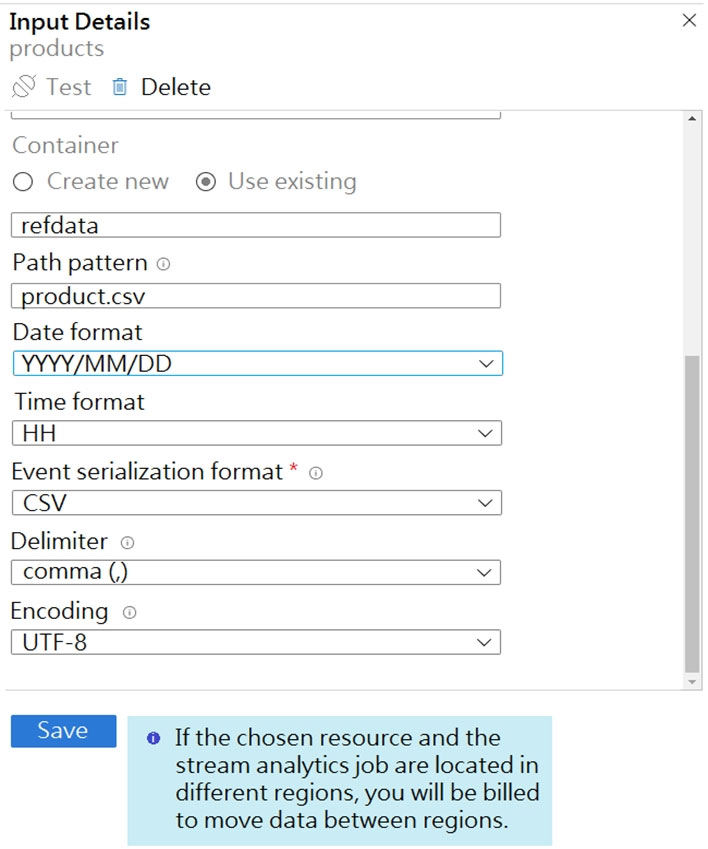
The storage account container view is shown in the Refdata exhibit. (Click the Refdata tab.)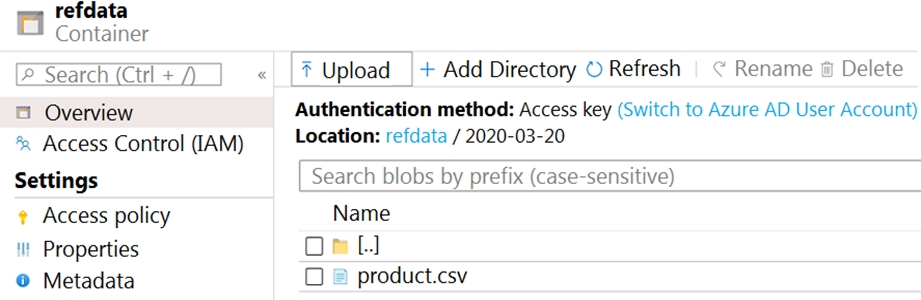
You need to configure the Stream Analytics job to pick up the new reference data.
What should you configure? To answer, select the appropriate options in the answer area.
NOTE: Each correct selection is worth one point.
Hot Area: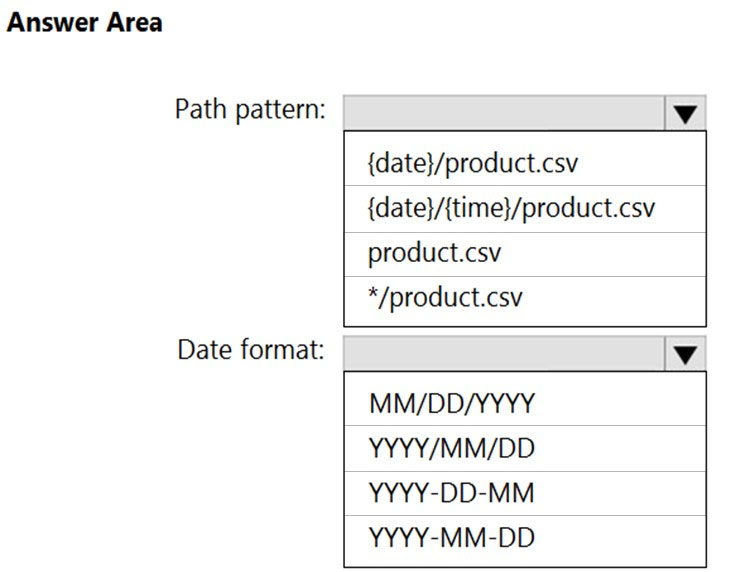
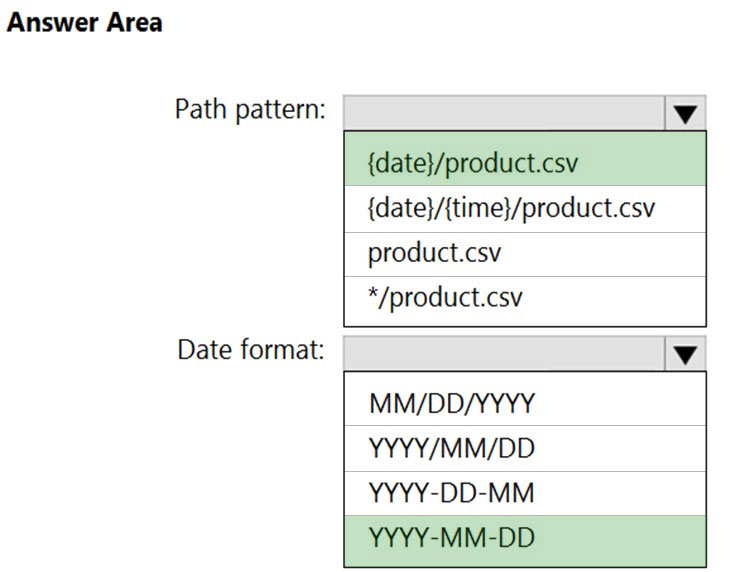
Dicer
Highly Voted 2 years agoRakrah
Highly Voted 1 year, 6 months agokkk5566
Most Recent 11 months, 1 week agoRakrah
1 year, 6 months agoDeeksha1234
2 years agoFranz58
2 years agotemacc
2 years agoRevave2
2 years, 1 month agoJayOR
1 year agohypersam
7 months, 1 week agoRevave2
2 years, 1 month agoTriumphMC
1 year, 6 months agodemirsamuel
2 years, 2 months agoinotbf83
2 years, 3 months agojackttt
2 years, 3 months agoLotusss
2 years, 3 months agoKashRaynardMorse
2 years, 3 months ago