

DRAG DROP -
You have an on-premises Bitbucket Server with a firewall configured to block inbound Internet traffic. The server is used for Git-based source control.
You intend to manage the build and release processes using Azure DevOps. This plan requires you to integrate Azure DevOps and Bitbucket.
Which of the following will allow for this integration? Answer by dragging the correct options from the list to the answer area.
Select and Place: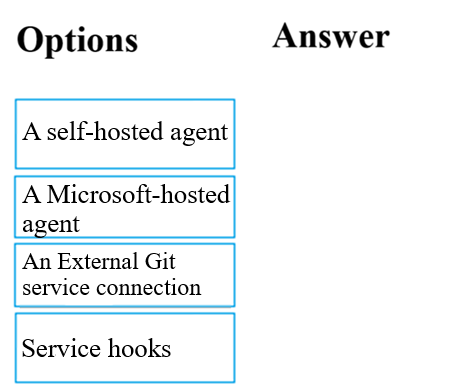
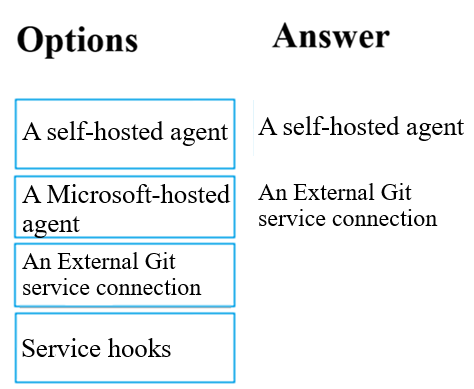
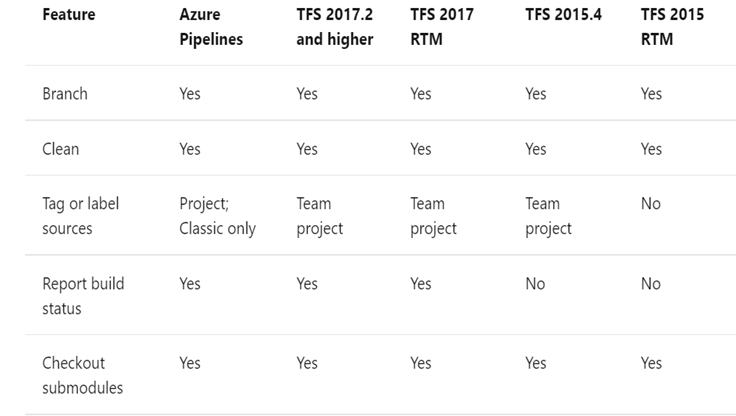
syu31svc
Highly Voted 9 months, 4 weeks agoFeriAZ
Highly Voted 1 year, 4 months agoLubomir
Most Recent 8 months, 1 week agoJenthika
9 months, 3 weeks agoozbonny
1 year, 4 months agovsvaid
1 year, 7 months agoFirdous586
1 year, 8 months agomct_esteban_calabria
2 years, 1 month agozellck
2 years, 1 month agoMallena
2 years, 6 months agoDarioReymag
2 years, 7 months agoCS1980
2 years, 11 months agoGovcomm
2 years, 11 months agoDileep75
2 years, 12 months agojay158
3 years, 2 months agojay158
3 years, 2 months agoOmarook
2 years, 3 months agoMcelona
3 years, 2 months ago