

HOTSPOT -
A company uses Dynamics 365 Sales. You add the Kanban control to the Opportunity entity.
You plan to implement Kanban views in the system. The implementation must accomplish the following:
Set up opportunities so they are visible in Kanban views.
✑ Ensure that the default view displays the opportunities in the sales cycle.
✑ Ensure that users know how to change the status in the Kanban status view without opening the full record.
You need to complete the Kanban setup.
What should you do? To answer, select the appropriate options in the answer area.
NOTE: Each correct selection is worth one point.
Hot Area: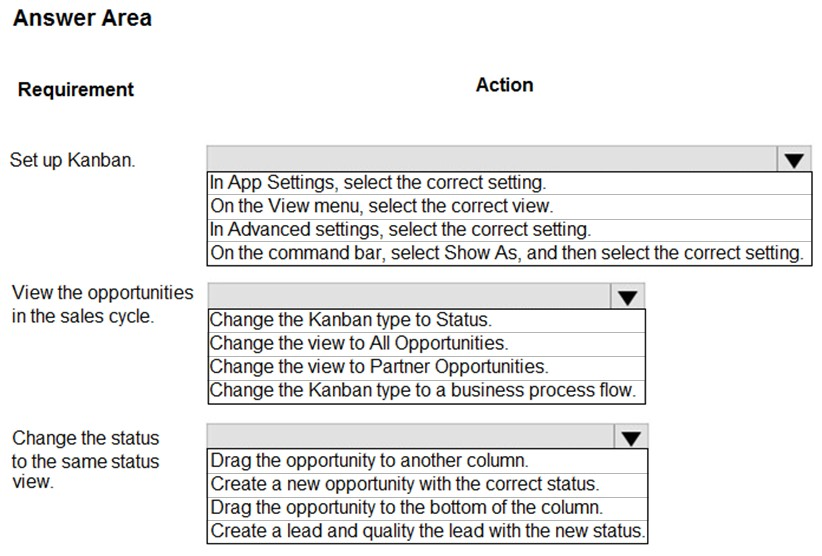
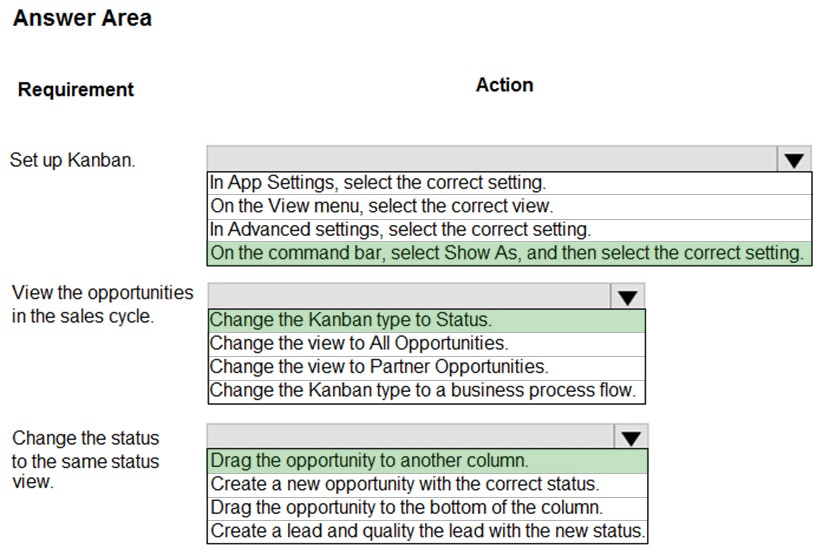
estrelle2008
Highly Voted 2 years, 7 months agoLukasLu
2 years, 7 months agoGill
1 year, 7 months agoHLiConsultingTunisie
Most Recent 11 months, 2 weeks agoNA1926
1 year, 1 month agoNA1926
1 year, 2 months agoTo_bi
2 years, 1 month agoRomeuSouza
2 years, 1 month agoJudT
1 year, 5 months agoGosaisnehal
2 years, 7 months ago