

DRAG DROP -
A company is building a Power Apps Portal.
You need to select page components.
Which components should you use? To answer, drag the appropriate components to the correct requirements. Each component may be used once, more than once, or not at all. You may need to drag the split bar between panes or scroll to view content.
NOTE: Each correct selection is worth one point.
Select and Place: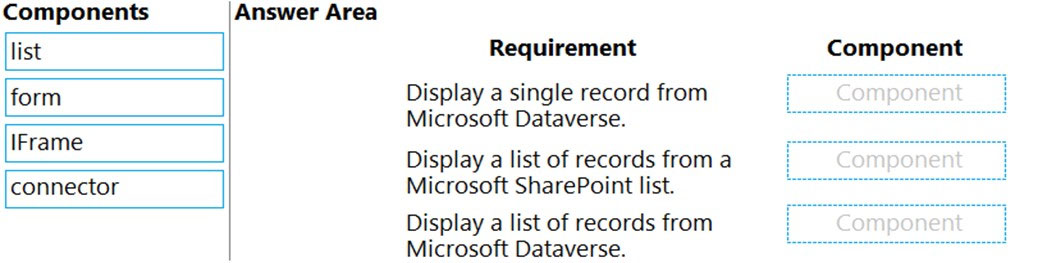
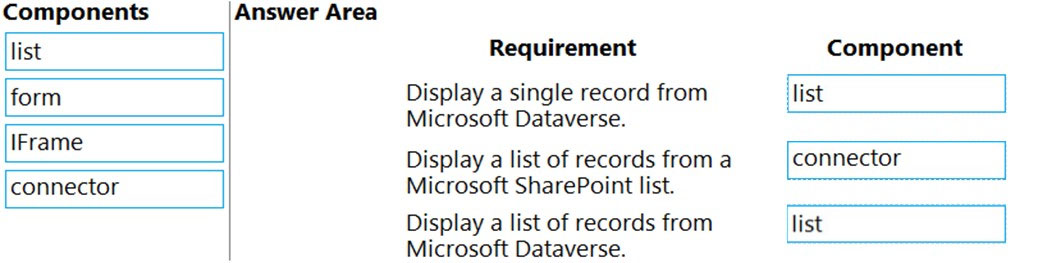
dummyUserBeni
Highly Voted 2 years, 8 months agos_ehsan_a
2 years, 3 months agoMayaYao
1 year, 7 months agoAZ_Guru_Wannabe
Highly Voted 1 year, 10 months agoFreddyKruger1
Most Recent 3 months, 2 weeks agof81043f
8 months, 1 week agormeng
1 year, 2 months agoRanaW
1 year, 6 months agoziggy1117
1 year, 9 months agoEdrisKazemi
2 years agoSaltnPepper78
2 years, 2 months agocrovax
2 years, 3 months agoMHub
7 months, 2 weeks agoTsang
2 years, 5 months agoemilianogalati
2 years, 5 months agoRezako
2 years, 8 months agopgchand
2 years, 7 months agoArvi64
2 years, 8 months ago[Removed]
2 years, 9 months agoDebW
2 years, 9 months ago