

HOTSPOT -
You have a Microsoft 365 E5 tenant that contains the resources shown in the following table.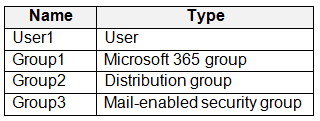
User1 is assigned a Microsoft Office 365 Enterprise E5 license.
You need to create a mail flow rule that will add a recipient to the To field of email messages sent to a specific address.
Which resources can you use in the mail flow rule? To answer, select the appropriate options in the answer area.
NOTE: Each correct selection is worth one point.
Hot Area: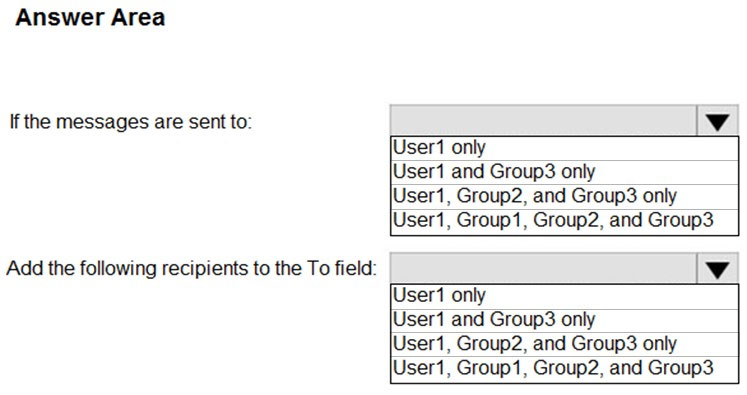
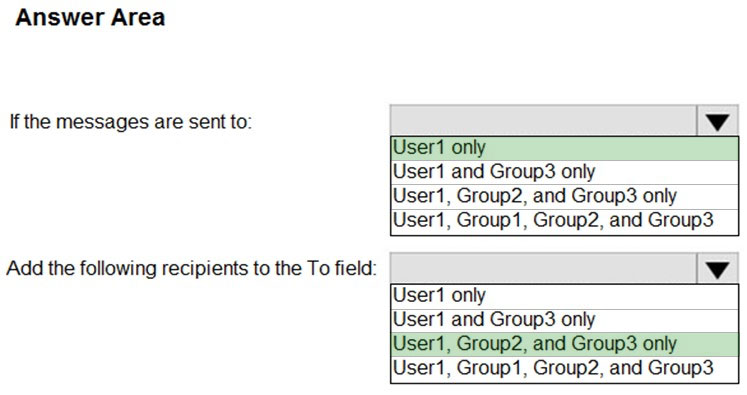
thehighlandcow
2 years, 3 months agodevilcried
2 years, 3 months agoStartkabels
2 years, 7 months agotheaaronmello
2 years, 7 months agopozzetttt
2 years, 9 months ago[Removed]
3 years, 2 months ago[Removed]
3 years, 2 months agoVictorSaiz
3 years, 2 months agosandi412
3 years, 2 months agobriandavisrtr
3 years, 2 months agomiszczswiata
2 years, 10 months agorenrenren
2 years, 9 months ago