

HOTSPOT -
You need to configure the alert for VM1. The solution must meet the technical requirements.
Which two settings should you configure? To answer, select the appropriate settings in the answer area.
NOTE: Each correct selection is worth one point.
Hot Area: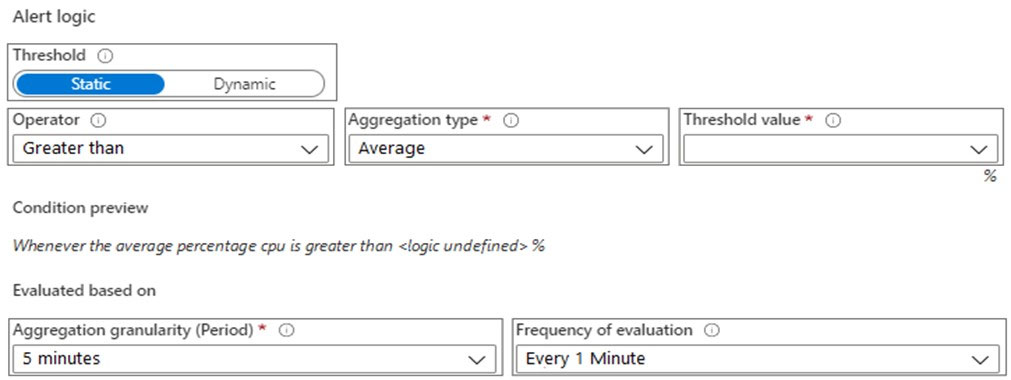
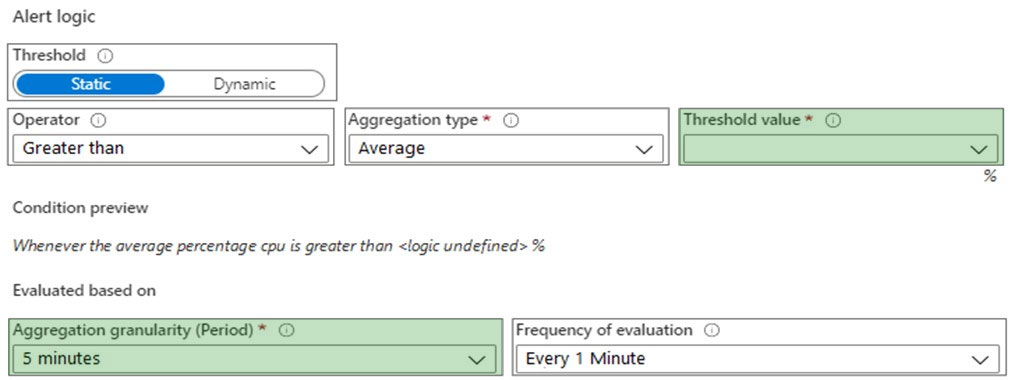
Brexten
Highly Voted 2 years, 9 months agowarchoon
1 year, 11 months agoGeetesh05
2 years, 5 months agonwy_devops
Highly Voted 2 years, 6 months agovsvaid
Most Recent 1 year, 1 month agoFirdous586
1 year, 2 months agozellck
1 year, 8 months agobasiltomato
2 years agogrzfidler
2 years agoSaluk_DE
1 year, 8 months agosyu31svc
2 years, 5 months ago