

DRAG DROP -
You have a server named Server1 that runs Windows Server and has the Web Server (IIS) server role installed. Server1 hosts an ASP.NET Core web app named
WebApp1 and the app's source files.
You install Docker on Server1.
You need to ensure that you can deploy WebApp1 to an Azure App Service web app from the Azure Container Registry.
Which three actions should you perform in sequence? To answer, move the appropriate actions from the list of actions to the answer area and arrange them in the correct order.
Select and Place: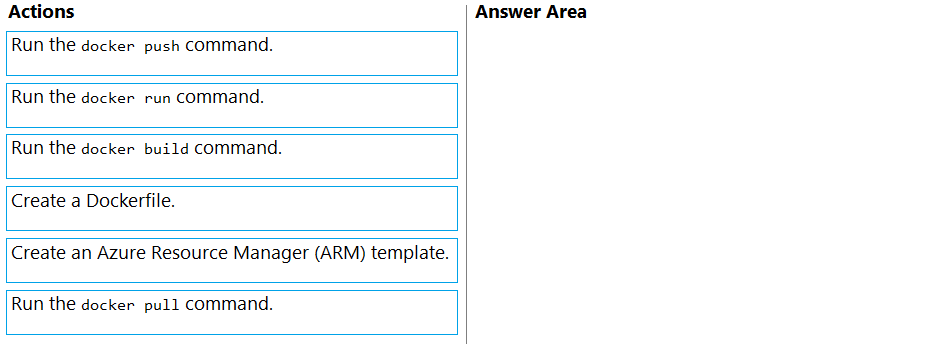
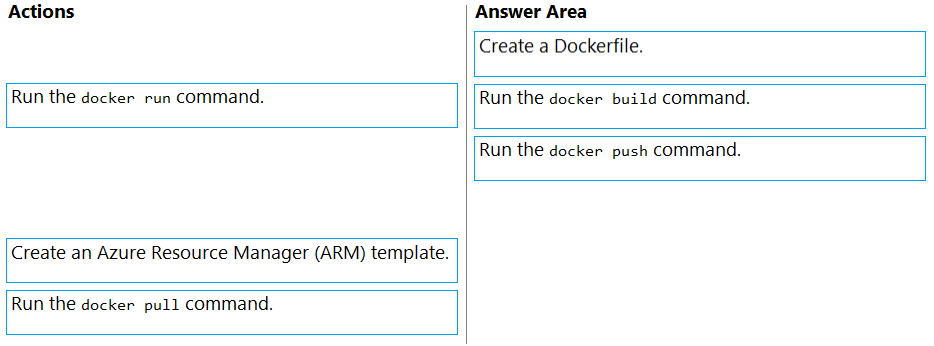
xxxxx85xx
Highly Voted 3 years, 3 months agostarseed
Most Recent 10 months, 4 weeks ago[Removed]
1 year, 9 months agosyu31svc
2 years, 3 months agojoehoesofat
2 years, 8 months ago