

DRAG DROP -
You have an Azure virtual machine named VM1 that runs Windows Server. VM1 has boot diagnostics configured to use a managed storage account.
You are troubleshooting connectivity issue on VM1.
You need to run a PowerShell cmdlet on VM1 by using the Azure Serial Console.
Which four actions should you perform in sequence? To answer, move the appropriate actions from the list of actions to the answer area and arrange them in the correct order.
Select and Place: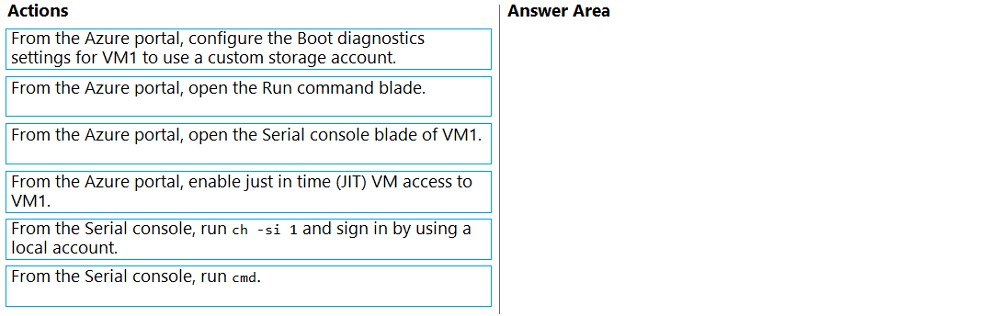
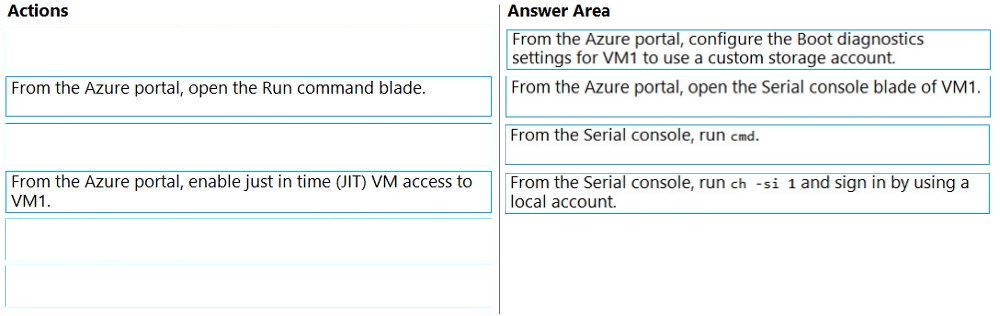
syu31svc
Highly Voted 6 months agoBlackCat9588
Most Recent 2 months, 3 weeks agoarnitjoe
4 months, 3 weeks agoMiMojo
5 months, 2 weeks agoLeocan
10 months, 1 week agojoehoesofat
10 months, 4 weeks agojoehoesofat
10 months, 4 weeks agoJkilonzo
1 year, 1 month agoGoforIT21
1 year agoxxxxx85xx
1 year, 6 months ago